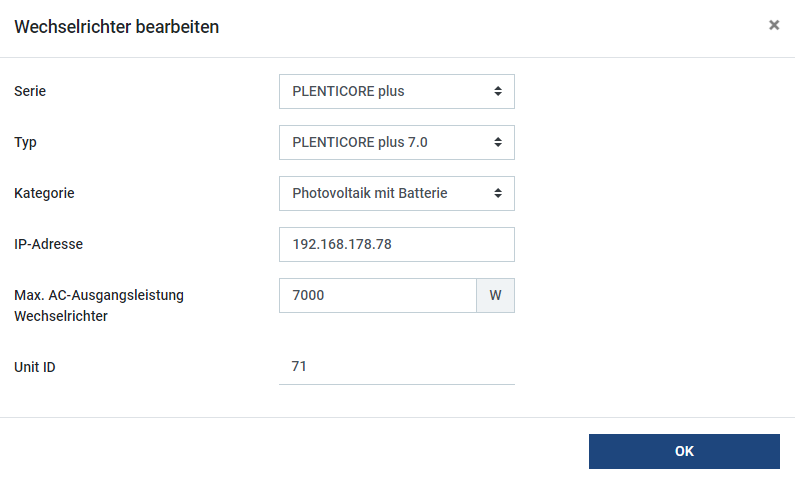Settings in the KSEM
You will find more information in the ENECTOR AC 3.7/11 operating manual.
- Chapter 7 Setting up wallbox in the KSEM
- Update KOSTAL Smart Energy Meter to at least software version 2.1.0.
- Purchase activation code from online shop and enter under Activation codes.
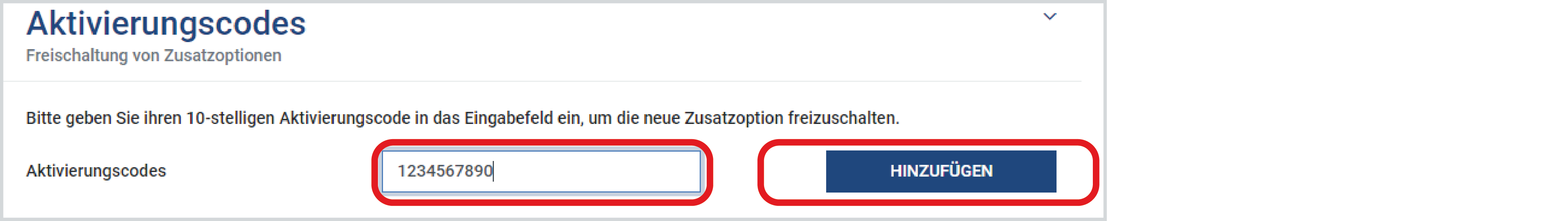
- Modbus settings: Deactivate Modbus RTU, interface B.
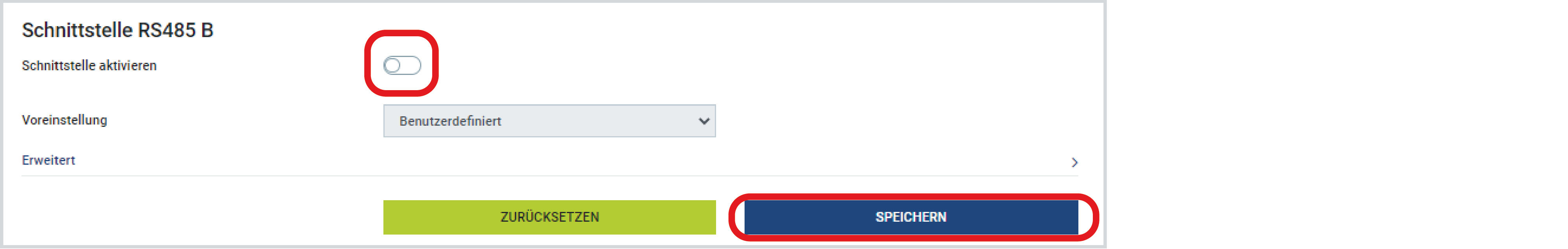
- Wallbox: Add ENECTOR wallbox.
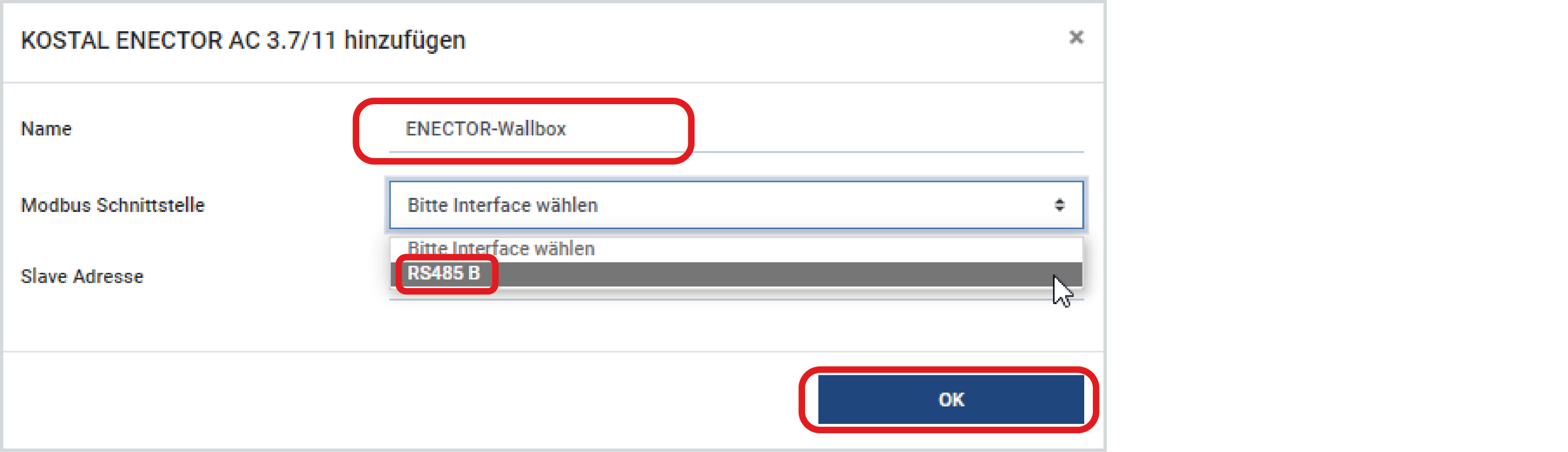
- Example showing a connected wallbox.
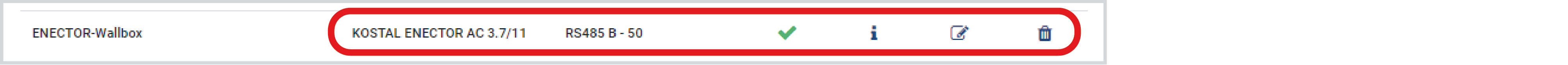
- Solar portal: Activate portal connection.
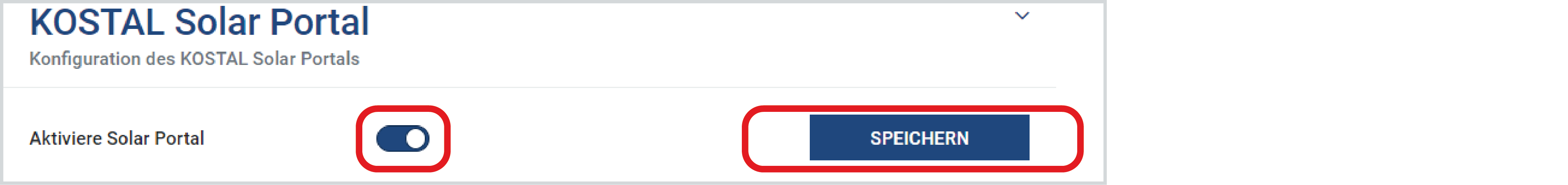
- Time zone: Check set time zone, adjust or activate time server (NTP).

- Inverters: Add inverters in the KSEM by going to Inverters > Devices > +.