Troubleshooting
If a fault occurs, the fault symbol on the LED display panel lights up or flashes. The wallbox cannot be used until the fault has been rectified.
If the wallbox has been set up in the KOSTAL Smart Energy Meter, the event messages are displayed in KSEM and in the KOSTAL Solar Portal. Explanations of the event messages can be found on the following pages.
Faults not displayed:
- In the event of major interference on the grid side, the wallbox may restart in order to reinitialise all system components. A charging process that had previously been started is then resumed. If the error occurs frequently, check the surroundings of the installation for EMC interference.
- Lock Mode cannot be cancelled
If the wallbox is in Lock Mode (only possible with KOSTAL Smart Energy Meter with convenience functions) and this mode can no longer be cancelled via the KOSTAL Smart Energy Meter, the wallbox must be restarted via the line circuit breaker.
Red LED flashing:
The fault can be remedied by the user or the operator.
Potential faults:
- Maximum charging current exceeded by electric vehicle
- DC residual current
- Excess temperature
When troubleshooting, work in the following order:
- Stop charging process and disconnect the charging cable.
- Wait approx. 20 seconds.
- Reconnect charging cable and start charging process.
- If necessary, disconnect charging cable and wait until the wallbox has cooled down.
If you are not able to rectify the fault, please contact your service partner or our service hotline.
Red LED lit up:
The fault can only be rectified by an electrician.
INFO
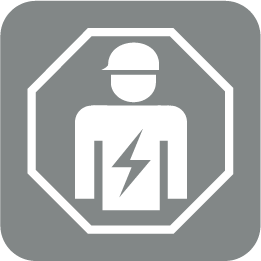
The following activities may only be carried out by an electrician.
Potential fault | Potential remedy |
|---|---|
Wallbox incorrectly configured. | Check the configuration of the DIP switches. |
Switching relay no longer switching off. | Wallbox is defective and can only be repaired by the service team. |
The DC residual current detection self-test fails. | Wallbox is defective and can only be repaired by the service team. |
Event messages in the KOSTAL Smart Energy Meter or KOSTAL Solar Portal
ID | Handling instruction for user | 10 preventing charging | 11 aborting charging | LED fault |
|---|---|---|---|---|
2 | No action 12 | - | x | Off |
13 | Contact service team | x | - | Lit up |
14 | No action 12 | - | - | Off |
15 | No action 12 | - | - | Off |
16 | No action 12 | - | - | Off |
17 | No action 12 | - | - | Off |
18 | No action 12 | - | - | Off |
19 | No action 12 | - | - | Off |
21 | Contact service team | x | - | Lit up |
22 | Contact service team | x | - | Lit up |
23 | Contact service team | x | - | Lit up |
25 | Contact service team | x | - | Lit up |
32 | No action 12 | - | - | Off |
450 | Check installation | x | - | Lit up |
1300 | No action 12 | x | - | Off |
2001 | Check installation | x | x | Flashing |
2005 | Incompatible electric vehicle | x | x | Flashing |
2008 | No action 12 | - | - | Off |
2009 | Incompatible electric vehicle | x | - | Flashing |
2010 | Restart charging process | x | x | Flashing |
2011 | Restart charging process | - | x | Flashing |
2050 | Restart charging process | x | - | Flashing |
2051 | Restart charging process | x | - | Flashing |
2052 | Restart charging process | - | - | Flashing |
2100 | Restart charging process, reconnect charging cable or test another charging cable | x | - | Flashing |
2101 | Reconnect charging cable or test another charging cable | - | - | Off |
2300 | Check AC grid connection | x | x | Flashing |
2301 | Check AC grid connection | x | x | Flashing |
2302 | Check AC grid connection | x | x | Flashing |
2303 | Check AC grid connection | x | x | Flashing |
2304 | Check AC grid connection | x | x | Flashing |
2305 | Check AC grid connection | x | x | Flashing |
2323 | Check configuration | x | x | Lit up |
2414 | Restart charging process | x | x | Flashing |
2415 | Restart charging process | x | x | Flashing |
2416 | Contact service team | x | - | Lit up |
2417 | Contact service team | x | x | Lit up |
2421 | Contact service team | x | x | Lit up |
2422 | Contact service team | x | x | Lit up |
2426 | Restart charging process | x | x | Flashing |
33072 | No action 12 | - | - | Off |
33296 | No action 12 | - | - | Off |