Installation of optional push-button
The wallbox does not have a push-button as standard.
Certain operating modes can only be switched via the KOSTAL Smart Energy Meter (KSEM) using an activation code.
So that this does not always have to be done via the KOSTAL Smart Energy Meter, an optional push-button can be installed on the underside of the housing. You will find a description of the function in Operating modes.
Function | KSEM | Push-button |
|---|---|---|
Lock Mode (lock wallbox) | Yes | No |
Enable wallbox | Yes | No |
Power Mode (simple charging) | Yes | Yes |
Solar Pure Mode (solar charging) | Yes | Yes |
Solar Plus Mode (solar-optimised charging) | Yes | Yes |
Installing push-button
The push-button is installed on the underside of the wallbox.
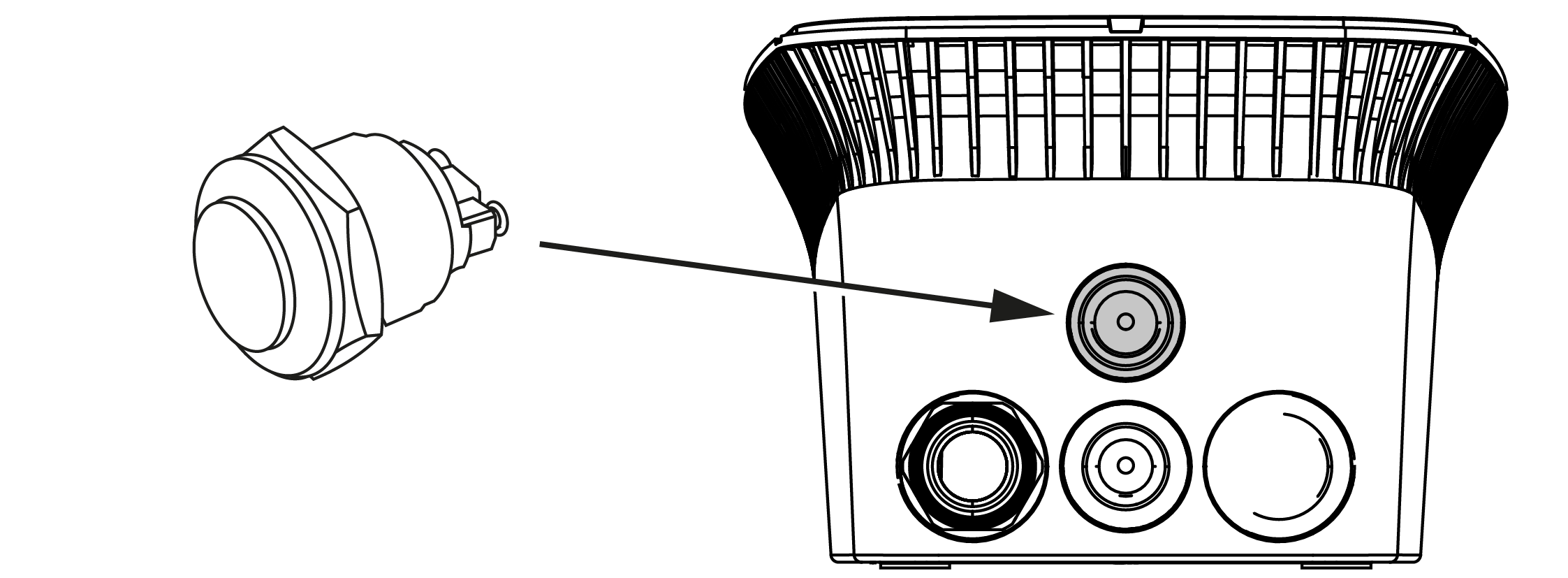
- 22 mm vandalism-protected push-button with sealing ring available from accessory suppliers.
- Use a suitable tool to cut/drill the required 22 mm opening out of the wallbox.
- Install the push-button with sealing ring.
Push-button connection
The push-button is connected to the terminal.

Proceed as follows:
- Installing push-button
- Strip the cable.
- Strip 10 mm of insulation from the wires.
- Connect cables to push-button/rotary switch according to terminal labelling.
- Connect cables to terminal according to terminal labelling.
- Push-button installed.