Setting wallbox control
The wallbox can operate as a master or slave and therefore read or receive data or control information from a connected energy meter/manager System overview
If a KOSTAL Smart Energy Meter (KSEM) is installed in the house network and the wallbox has been activated via an activation code in the KSEM, the wallbox must always be set up as a slave. In this case, the KSEM is the master and controls the wallbox, e.g. for grid monitoring (blackout protection), Solar Pure Mode (PV surplus charging) and Solar Plus Mode (solar-optimised charging).
If the KOSTAL Smart Energy Meter is connected to the wallbox as an energy meter, it can be used for grid monitoring (blackout protection).
INFO

A list of approved energy meters and their purpose is available in the download area for the product on our homepage at
www.kostal-solar-electric.com/released-energy-meters-wallbox

Configure the setting as desired.
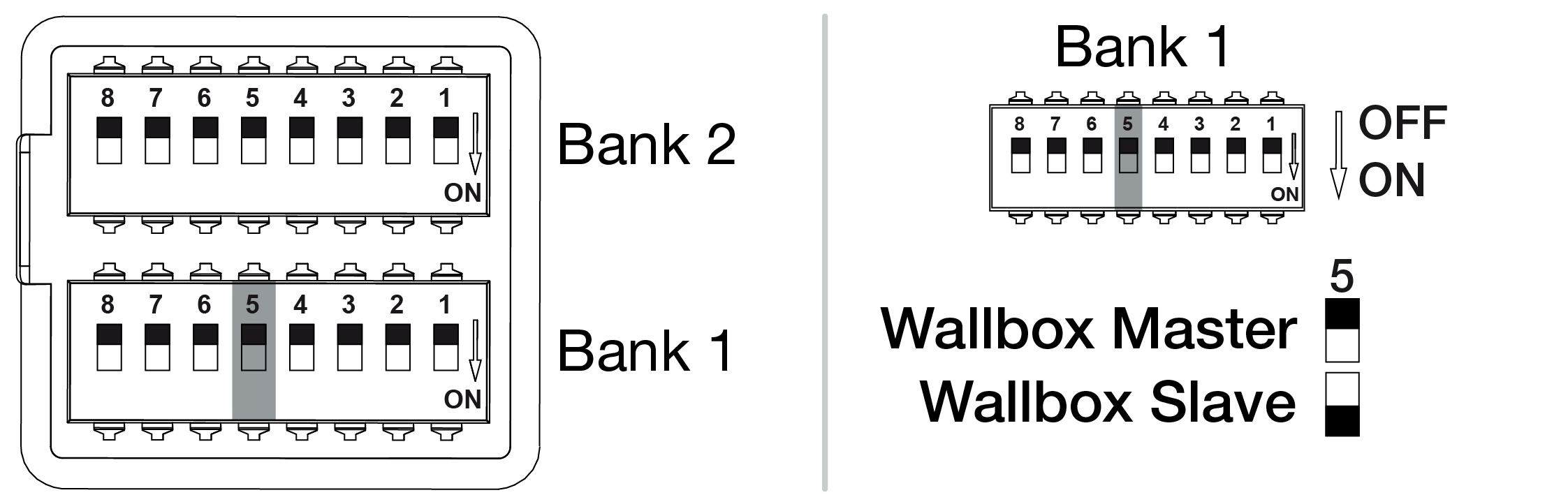
Configurable functions:
Bank | DIP switch | Function | |
|---|---|---|---|
1 | 5 | OFF | The wallbox (master) reads the data from the energy meter (slave). |
ON | Control data is sent from the KOSTAL Smart Energy Meter (master) to the wallbox (slave). | ||
Application:
- ENECTOR with KOSTAL Smart Energy Meter and convenience functions
- ENECTOR with KOSTAL Smart Energy Meter for blackout protection (house connection monitoring)