Log in to the inverter
As soon as the app is launched, it searches the local LAN network for available PIKO CI inverters.
The update button enables you to restart the search process or restore a missing connection.
All available inverters are displayed in the pull-down menu.
As soon as an inverter has been selected, you can log in as an installer or system operator.
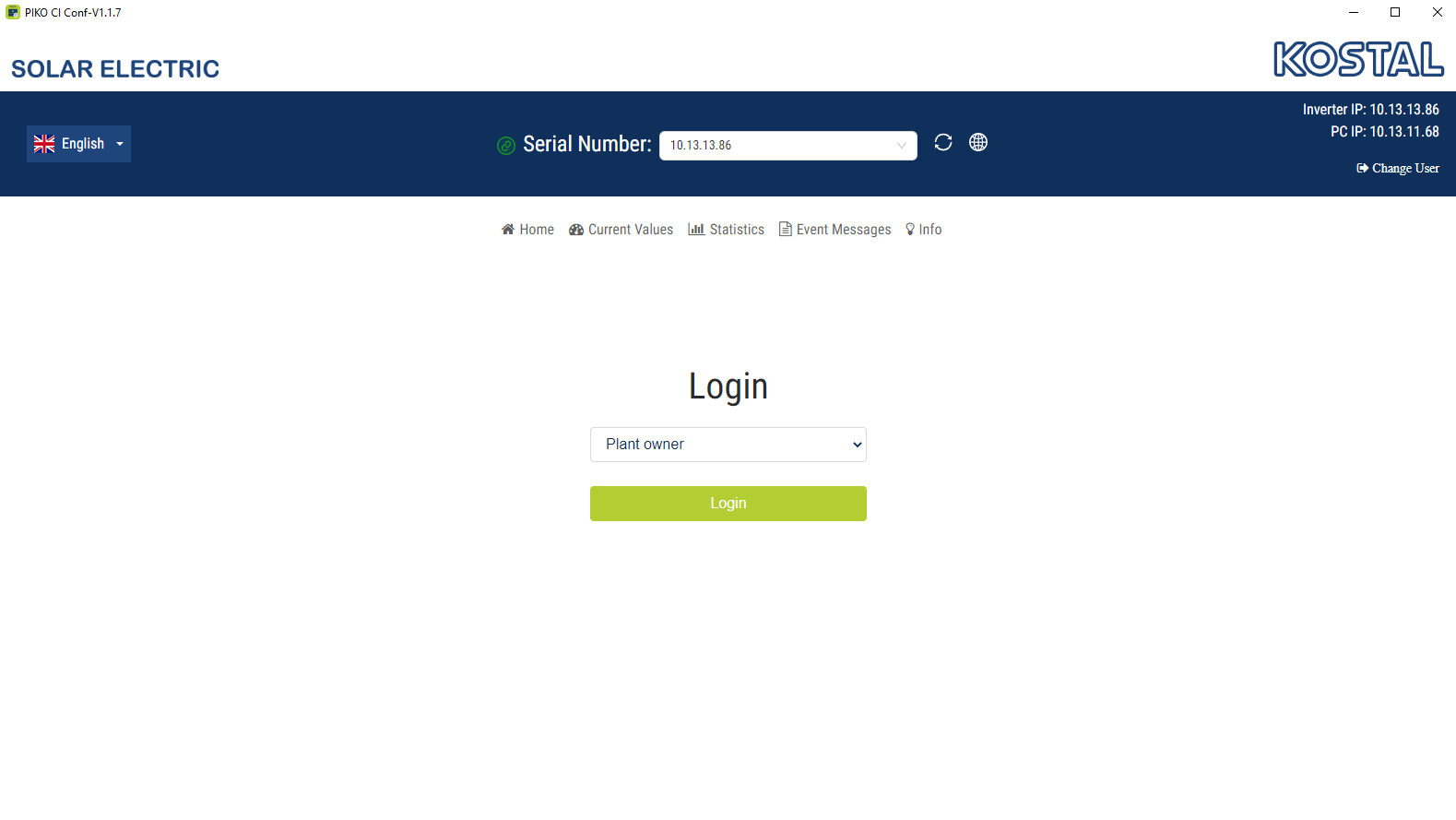
Log in as system operator
To log in as a system operator you do not require a password.
As a system operator, the following menu items are available to you:
- Home
- Present values
- Statistics
- Log data
- Info
Log in as installer
As an installer, you must log in with the installer password.
The default password for the installer is superadmin.
Once you have logged in, you have access to the same menu items as the system operator.
As an installer, you also have access to the following additional menu items:
- Event messages
- Settings
- Upgrade
As an installer, you can configure a number of additional settings that the system operator cannot, e.g. network settings, power limitation and selecting network guidelines.
The default password should be changed after initial commissioning. This can only be done in the KOSTAL PIKO CI App.
If you forget your password, it can only be reset for you by the Service team.