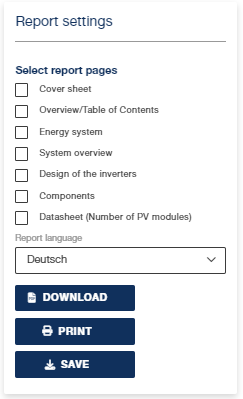Reports
Creating a project
If no project data has been provided yet, you will be automatically asked to give the project a name when you open the Reports page.
Project data can also be entered via Settings (cogwheel).
- Enter a project name.
- There is also an option to provide a project status and planned date of commissioning and to assign the project to a customer.
- Enter the customer details.
- Project data has been entered and is being used for the report.
Printing the report
The sizing can be printed in two variants:
- Quick report: Project overview with sizing result and project data on one page.
- Partial reports: Selection of individual partial reports, such as: project overview with sizing results and project data, sizing of PV modules and inverters, a consumption forecast, comparison of several plans and PV module data.
The report can also be downloaded directly as a PDF or printed out and the project can be saved locally.