Creating a project
When the standard sizing is started, you can enter the project details. These can be changed subsequently by going to Settings (cogwheel on the menu bar).
The following project settings can be entered:
- Under Project data, you enter the project details (project name) and, as an optional detail, a contact person.
- There is also the option to enter the details of the plant operator, which is also used in the report.
- You then select a Presetting. Depending on what is selected, various additional items are displayed or not displayed during the planning process.
- PV plant as full Feed-In.
Here, the total generated power is fed into the public grid. Self-consumption is not scheduled, so the power cannot be stored in a battery or used for consumers.
- PV plant with Self-consumption
You can select additional options for PV systems with self-consumption. These options guarantee a more accurate evaluation of the consumption data. Various parameters are queried for this during the planning phase. 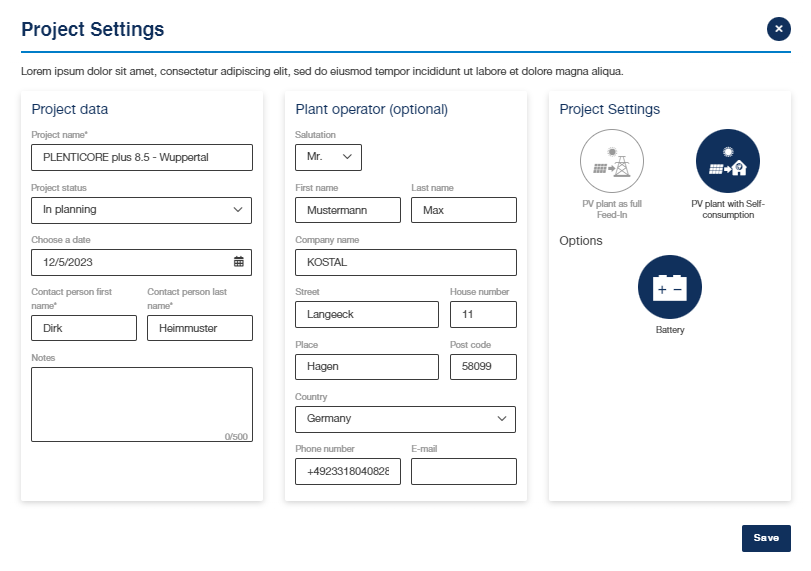
- Confirm the entry via Start.
- The project has been created
The project name can be changed again at any time by going to Edit (pencil symbol) and via Settings (cogwheel). The Info area (i symbol) provides you with all the information about the project that has been created.