Additional components
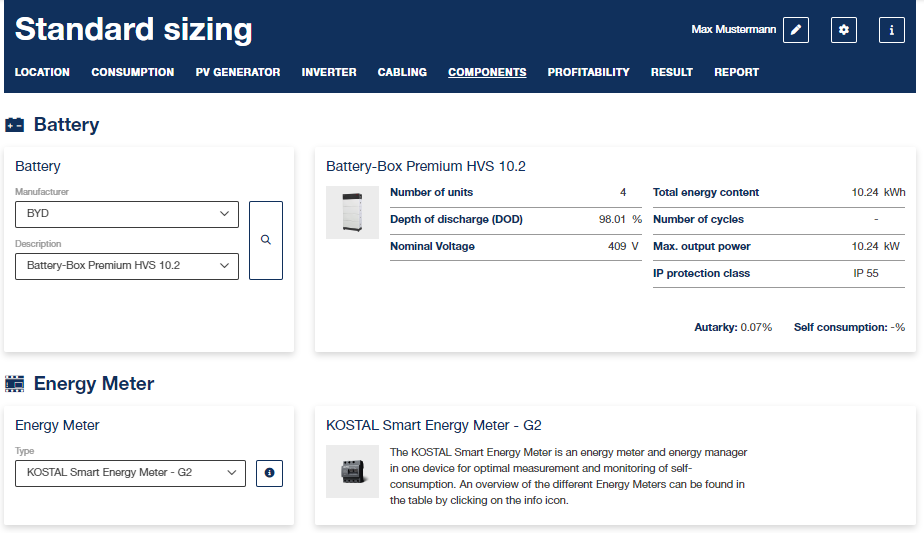
Select additional components that are being installed in the PV system.
Components will not be displayed if they have not been selected in the project (e.g. battery). However, you can add components by going to the project settings.
- Select the components or search for them in the database.
INFO

If a battery is selected, a compatible energy meter is immediately displayed as well. The selection can be cancelled. However, a smart energy meter is always required if using a battery.
- Information about the components is displayed.
- Click on the right arrow to go to the next page.