Automatic inverter planning
With automatic planning, the web tool suggests the optimal KOSTAL recommendation for the connection of the inverters.
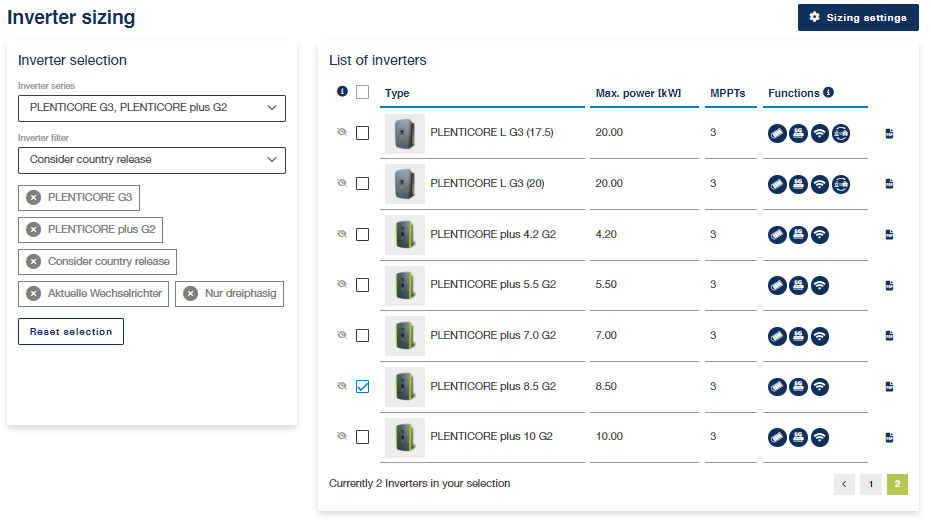
With automatic planning, you can make a preselection of inverters using filters and presettings. The optimum string adjustment is recommended based on the preselection.
Selecting an inverter
- Select an inverter series under Choose inverter. You can also narrow down the selection further by using filters.
- On the right-hand side, the inverters to be used for a calculation are selected. A maximum of 10 inverters can be selected. The symbols or the PDF document also provide you with additional information about the inverters.
INFO

If a PLENTICORE BI inverter is combined with an inverter from a third-party provider, the actual name of the third-party provider's inverter is not displayed in the inverter list. This is always listed as a 3rd party inverter.
If you cannot find the 3rd party inverter in the database, you can upload the datasheet using the button. After a check is performed, this is then added to the inverter database.
- Click on the right arrow to go to the next page.
Sizing settings for inverters/PV generators
You can set several parameters for inverters and PV generators by going to the sizing settings. This more accurately restricts the sizing. Alternatively, you can use the standard settings.
Specify the following values here and save them:
Device | Parameters |
|
|---|---|---|
Inverter | Power ratio min./max. | Usually, inverters are sized smaller than the total generator power. Adopt the standard value or enter your own value here (20–200, standard values min. 80/max. 120). |
Cos phi (type) / (value) | Specify the type and value for cos phi. | |
Limitation of the active power to [%] | Specify the active power that the inverter should be limited to when feeding into the public grid, e.g. 70%. The value is usually prescribed by the energy provider. | |
Maximum unbalanced phase load [kVA] | Specify the maximum unbalanced phase load. In Germany, this is 4.6 kW, for example. (0–6, standard value 4.6) | |
PV generator | Min./max. module temperature [°C] | Enter here the minimum and maximum module temperature (-50 – 200, standard value -10 / 70) |
Module temperature Uoc [°C] | Enter here the module temperature at idling voltage (-50 – 200, standard value 25) | |
Isc factor | If the Isc factor should be taken into consideration, select this in the settings and enter a current safety factor. Using the value, you can take a current safety factor into consideration in the sizing. |
Sizing result
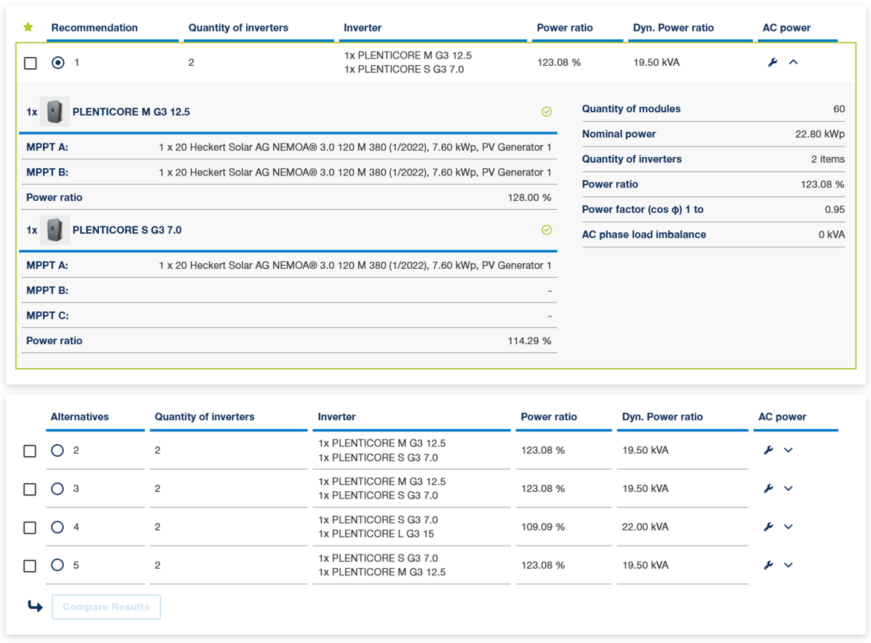
You can select between the different sizing results.
- A recommendation is provided (at the top) alongside four alternatives.
- For easier comparison, you can mark up to three variants using the left-hand checkbox and compare them by clicking Compare Results.
- You can manually reconfigure the results by clicking on the tool symbol.
- To conclude, select the variant you prefer.
- Click on the right arrow to go to the next page.