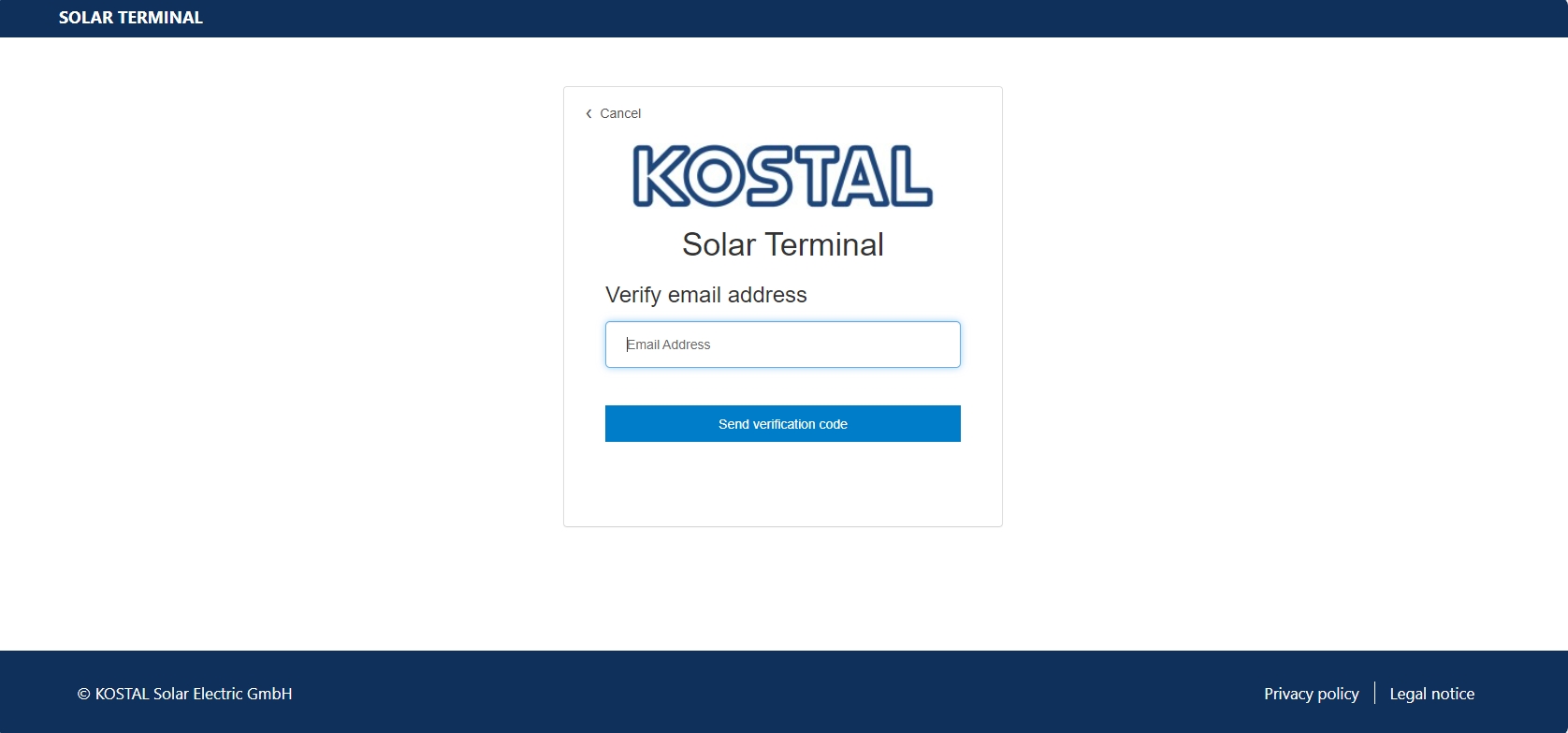Functions available without a registered user account
To gain access to the KOSTAL Solar Terminal and all associated services, you first need to register. This involves providing personal data such as your e-mail address, name and desired password. You then need to agree to the Terms and Conditions of Use and data protection declaration. After that, the Solar Portal will send you an e-mail containing an activation link. Once you have confirmed this, you can log in using your access details.
There are basically two forms of registration: you can register as a system operator or a business customer.
Change language
The language displayed on the Solar Terminal is determined by your browser settings. However, if you want to use a different language, you can change it at any time in the terminal’s language settings. This is saved in your user profile if you have already registered.
Registration as a system operator
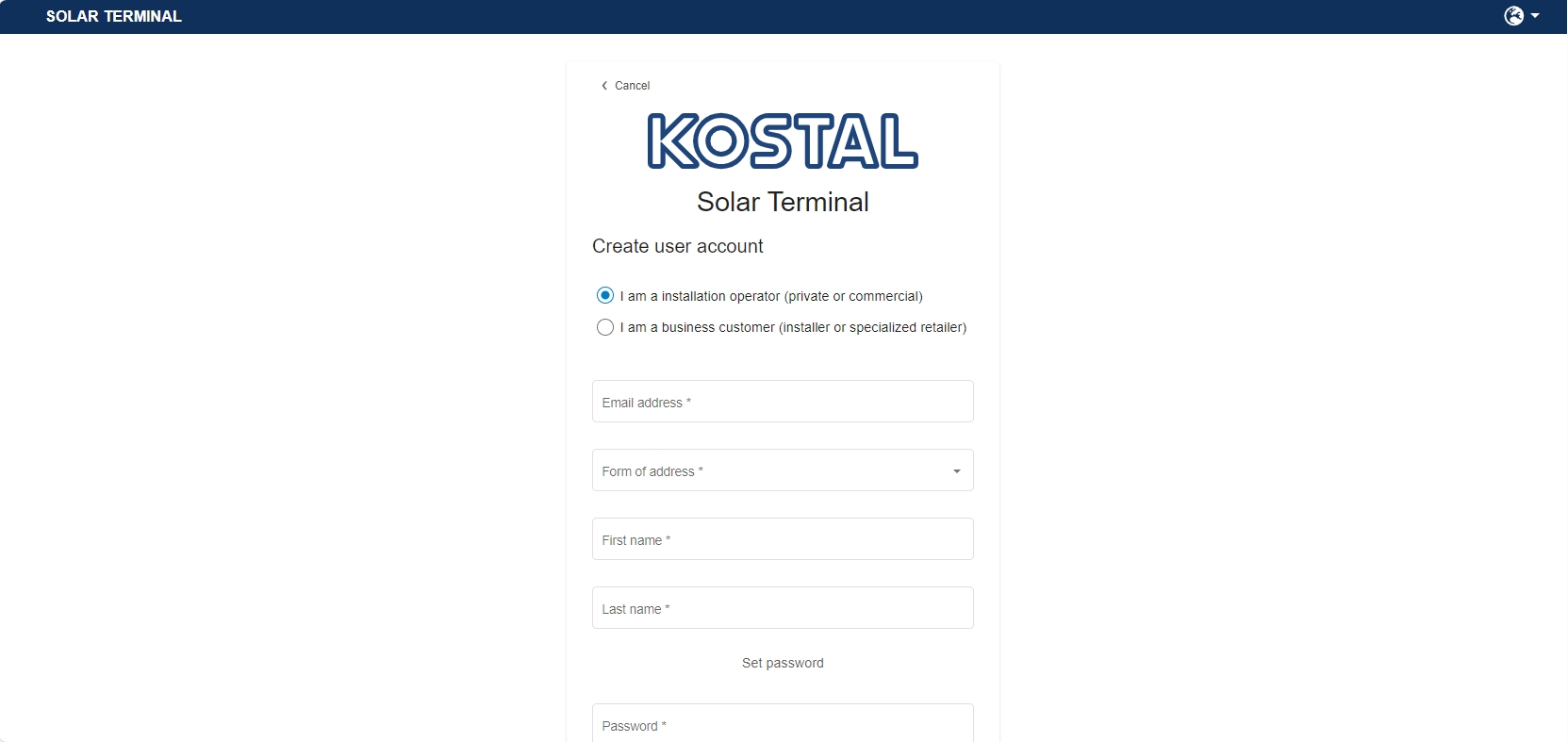
Registration as a business customer
As a business customer, you also have to provide the name of your company and other information about your company. Once you have clicked on Save, the VAT ID and address of your company are validated. If this needs amending, you will be notified by e-mail. KOSTAL will then also manually check and approve your company.
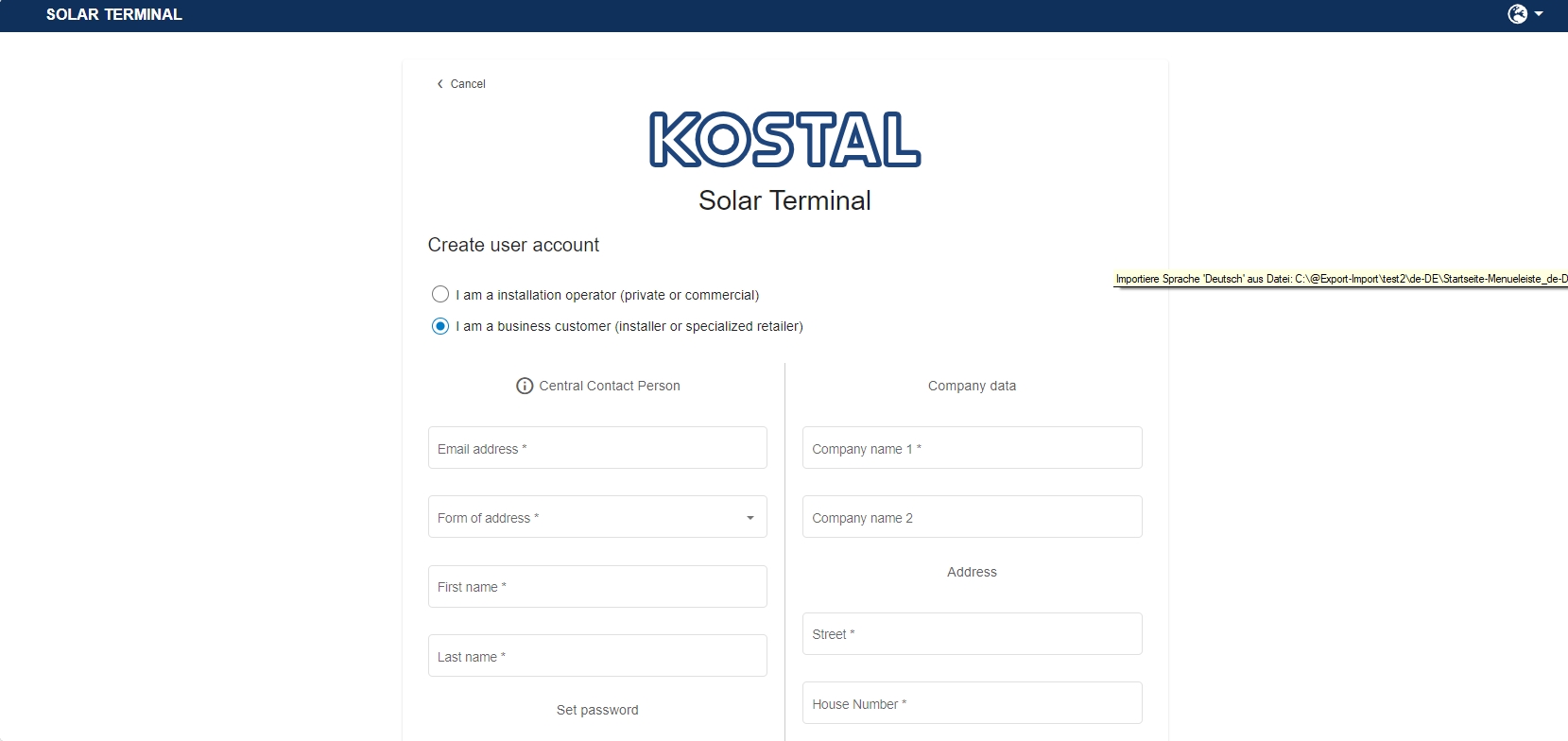
Log-in page
Once your user account has been activated, you can log in with your e-mail address and password and use all the KOSTAL services enabled for you. If you do not want to have to log in again each time you use the terminal, activate the Stay logged in function.
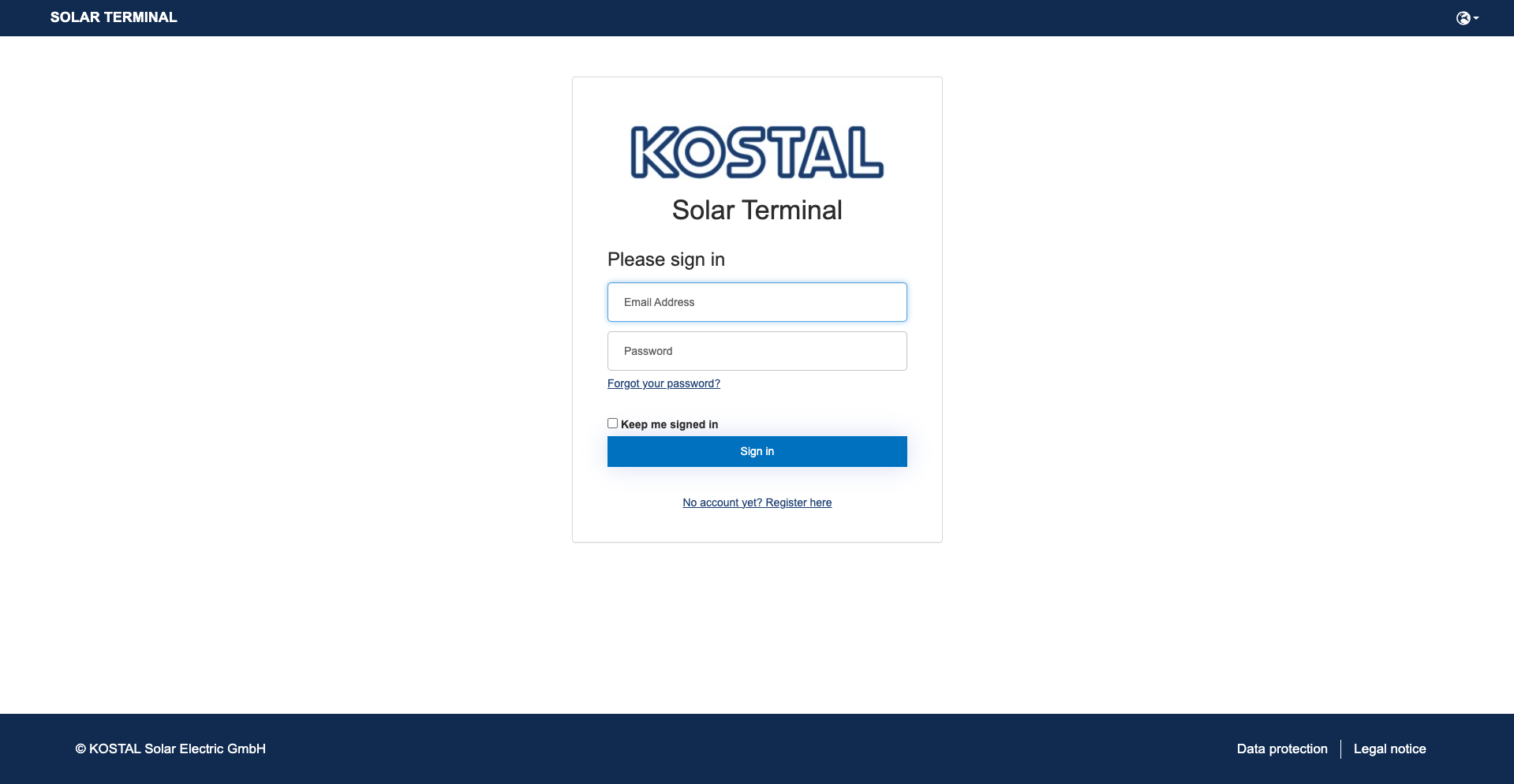
Forgotten password
If you have forgotten your password for logging in to the KOSTAL Solar Terminal, you can reset this using the Forgotten password function on the start page. Firstly, enter your e-mail address. Provided that you already have a user account, a verification code will be e-mailed to you. Next, enter this code into the form. You can then set a new password.