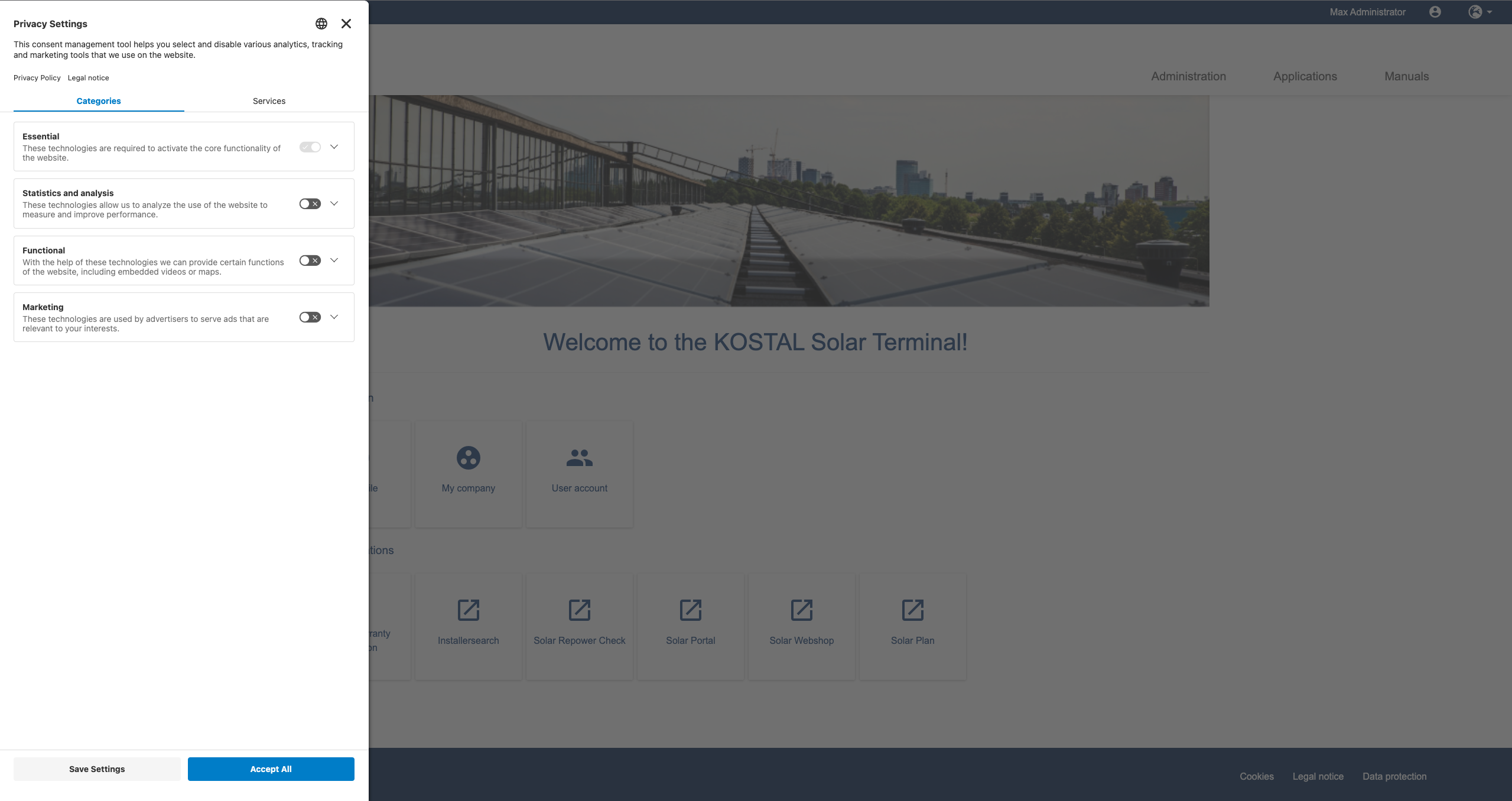Functions for all users
My profile
All users can use the corresponding menu to change their personal data. Once modified, the data entered is transferred to the systems used after logging into the KOSTAL Solar Terminal.
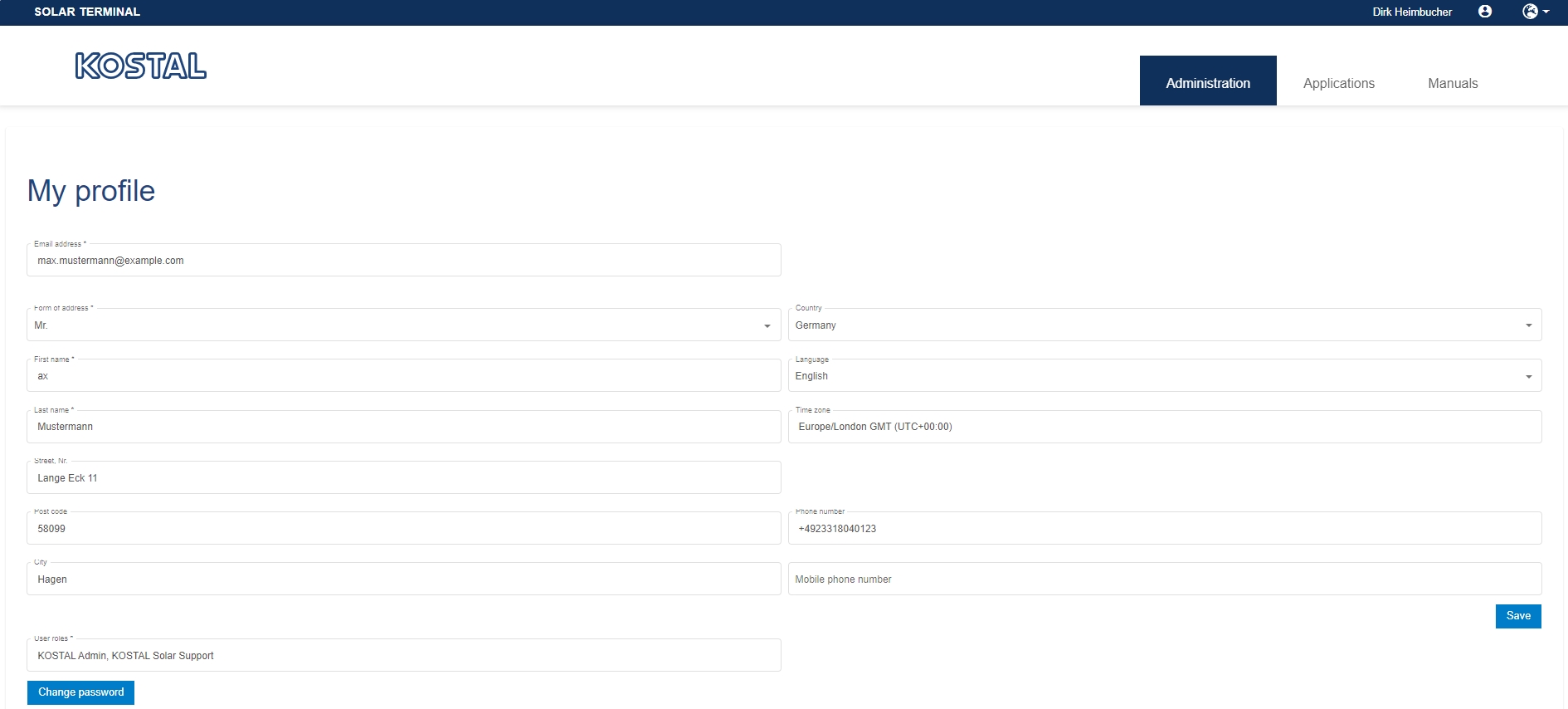
Via your profile, you can also leave your company. In order for this change to take effect, you are logged out and have to then log in again.
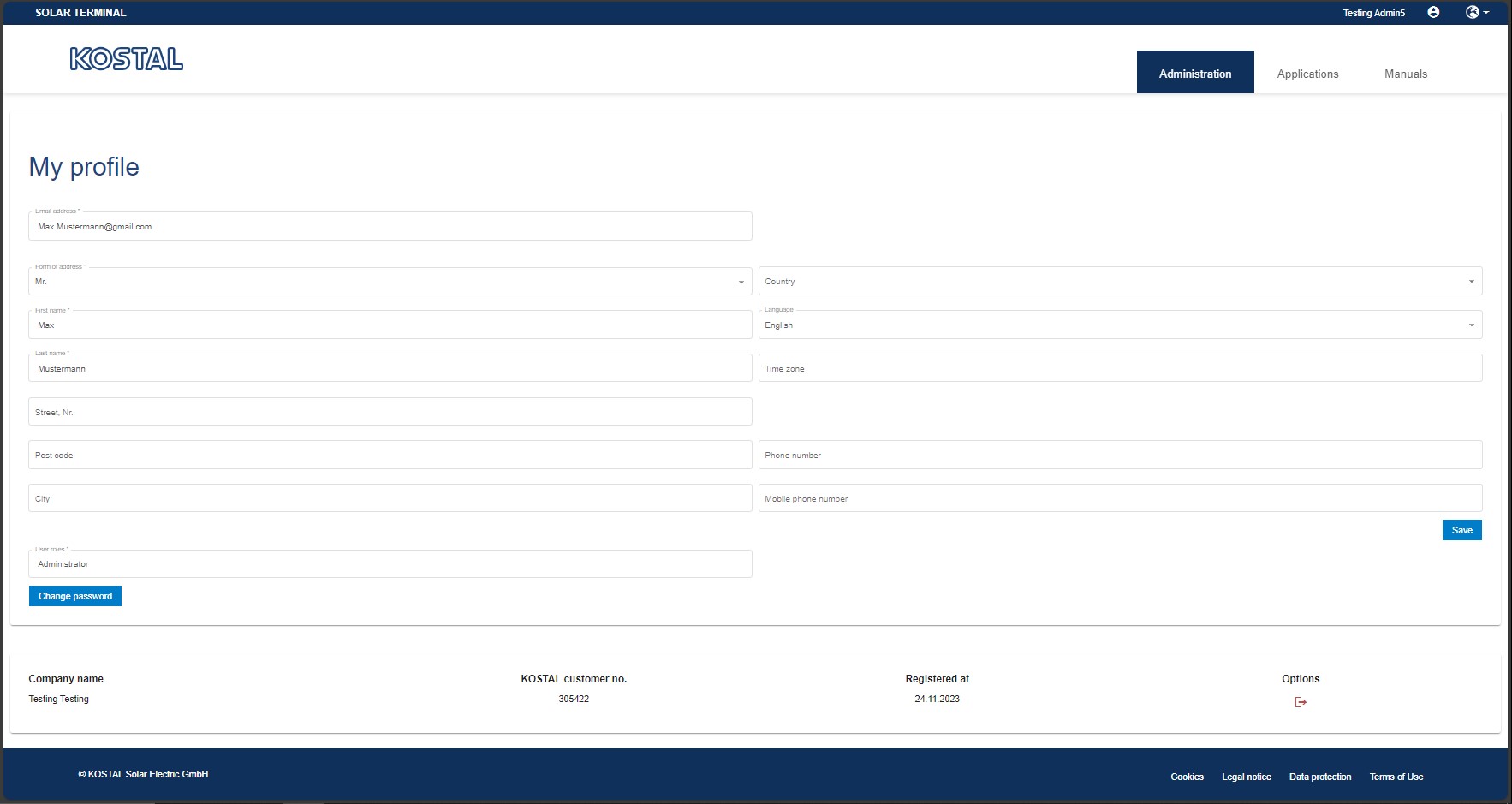
Change password
You can change your password at any time by going to your profile (see Fig. 6). You will first be logged out. Once you have logged in again with your current password, you will be asked to save a new one. Once successfully saved, this password is saved until you next change it.
Cookie notice
The first time you access the KOSTAL Solar Terminal, you will be asked to select your cookie preferences.
You can change your choice of cookie settings at any time by going to “Cookies”. Here you can select or deactivate various analysis, tracking and marketing tools. The “main” cookies cannot be deactivated in order for the core functionality of the website to be retained.