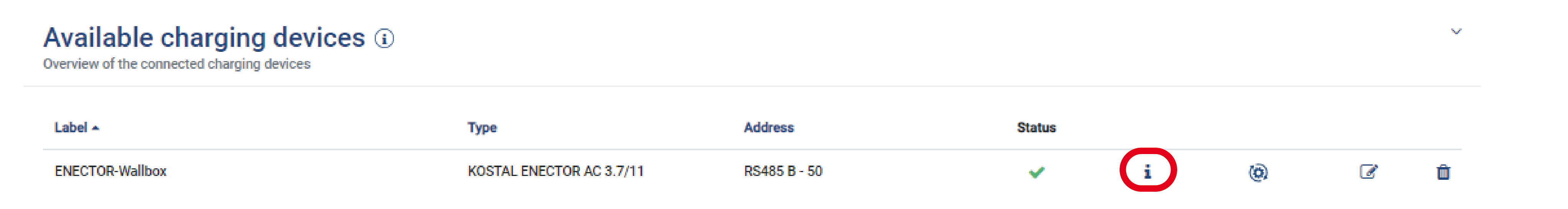Menu - wallbox

1 | Overview of the available charging devices and the status of all active charging processes. |
2 | Charging process status. End or start charging. |
3 | Wallbox charging mode |
4 | Charging mode selection and settings |
5 | Key for colours/meaning |
6 | View showing the power of all charging processes taking place as well as the available power quota over the entire system. The maximum power is calculated from the rated current of the main fuse (or sum of the individual main fuses for a poly-phase grid connection). The value for the available power is calculated from the sum of the specified maximum charging currents. |
7 | Current per phase at the mains connection |
8 | Further settings for the wallbox (e.g. overview and configuration of the connected charging devices, display for the defined fuse currents, update for the wallbox software via the KOSTAL Smart Energy Meter) |
The Wallbox menu only appears if the function has been activated on the KOSTAL Smart Energy Meter using an activation code Menu - activation code
Adding wallbox (charging device)
If there is not yet a charging device present, the first charging device can be set up in the KOSTAL Smart Energy Meter via Add.
- Click on the Addbutton.
- Give the charging device a name.
- Select the RS485 interface on the KOSTAL Smart Energy Meter where the wallbox is connected to the KSEM (RS485 B is the default here).
NOTE

Note that the RS485 interface must be enabled in the Modbus settings beforehand.
- Assign an address (default value 50, no change is necessary).
- Click on the OKbutton.
- The charging device has been added.
Selecting charging mode
The charging mode defines the conditions under which a charging process should generally be permitted.
- Lock Mode (wallbox locked)
- Power Mode (simple charging)
- Solar Pure Mode (solar charging)
- Solar Plus Mode (solar-optimised charging)
Updating software
The wallbox software can be updated via the KOSTAL Smart Energy Meter.
To do this, the wallbox must support Modbus version 1.1 (from Wallbox FW: 2021.50.9128-202). The FW version can be accessed by going to Wallbox > Settings (cogwheel) > Available charging devices > i (stands for details).