Modbus RTU
KOSTAL solar inverters, but also other devices, can be connected to the Modbus RTU RS485 interface.
In Modbus RTU Slave mode, the KOSTAL Smart Energy Meter provides the measurement data via the RS485 interface. However, in Modbus RTU Master mode, measurement data is sent and written to other slave devices in order to control them. Master mode is only possible via user-defined settings.
Both RS485 interfaces A and B can be configured individually.
INFO

You will find details of how to connect the communication cable from the inverter to the RS485 socket in the KOSTAL Smart Energy Meter's installation instructions.
Depending on the cable length and number of participants on the bus, we would recommend terminating the bus at both ends with a 120-ohm resistor. Termination reduces reflections in the connection. Under certain circumstances, this may be absolutely essential for application reliability.
When an inverter is selected for RS485 interface A or B, all fields are populated with predefined values. These can be adapted if necessary.
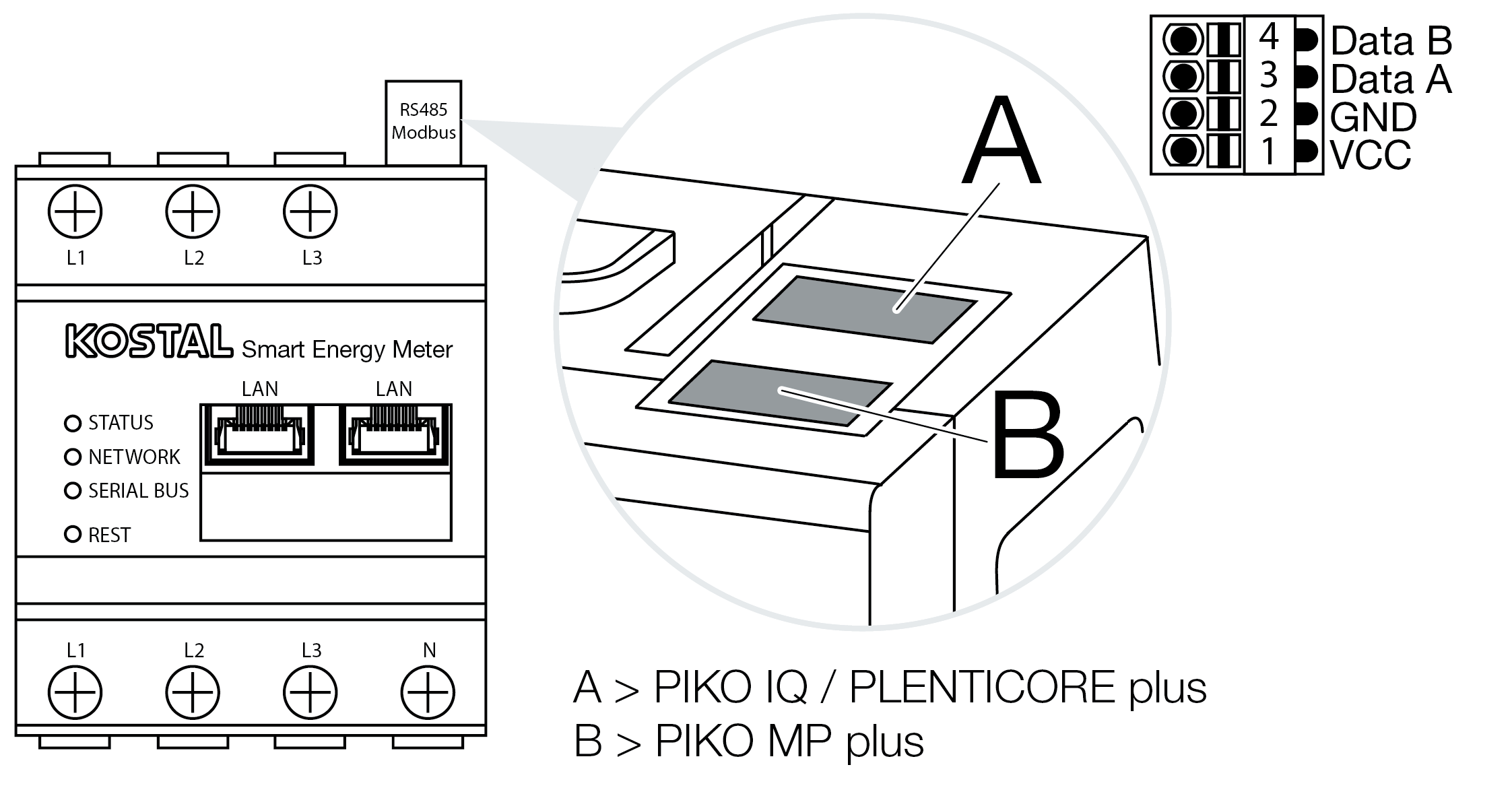
Settings for Modbus RTU via RS485
Parameter | Explanation |
|---|---|
Interface | RS485 (A) RS485 (B) |
Enable interface | Activated Deactivated |
Presetting | Selection of connected device. When a device is selected, all fields are populated with predefined values. These can be adapted if necessary. |
Mode | Slave (default)/master |
Slave address | Defines the address of the Energy Manager in the Modbus The value may be between 1 and 247. |
Baud rate | Defines the baud rate of the connection |
Data bits | Defines the number of data bits |
Parity | Defines the parity of the connection |
Stop bits | Defines the number of stop bits |