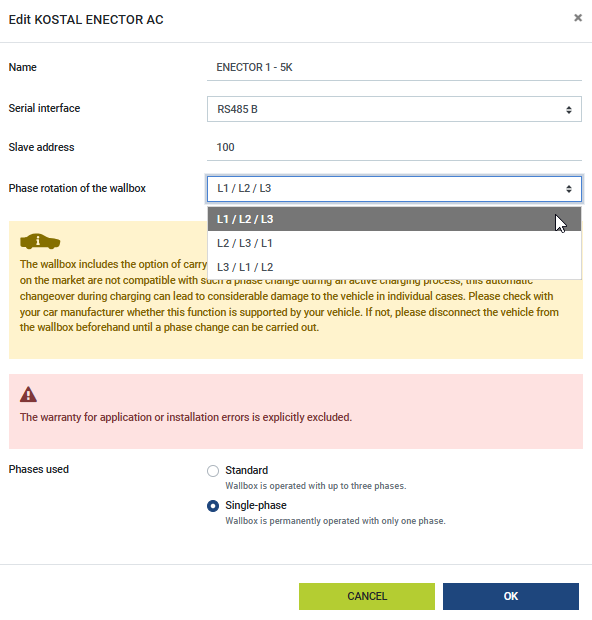Adding wallbox charging device
INFO

New RS485 addresses for set-up wallboxes
With wallbox FW 2023.21.11024 and KSEM SW 2.6.0 and higher, new slave addresses (100 rather than 50) are assigned to the charging devices when setting up.
INFO

Note that the RS485 interface to which the wallbox is connected has to be released in the Modbus settings first.
If there is not yet a charging device present, the first charging device can be set up in the KOSTAL Smart Energy Meter via Add.

- Click on the Addbutton.
- Give the charging device a name.
- Click on the OKbutton.
- The charging device has been added.
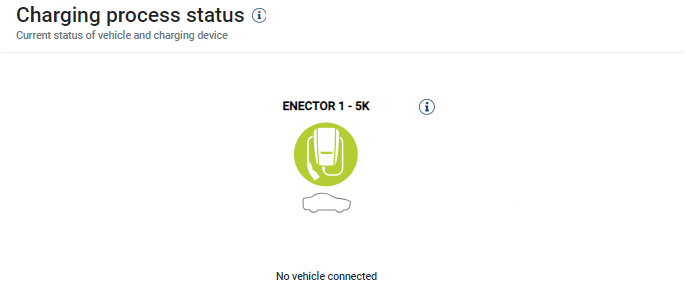
INFO

Wallbox RS485 address
The default RS485 address for the wallbox upon delivery is 50. This is automatically changed to 100 when setting up in the KSEM.
If the wallbox is deleted from the KSEM overview, slave address 50 is written back to the wallbox. The assigned address is displayed in the overview.
If the KSEM is reset, all settings in the KSEM are deleted and the wallbox is also removed from the KSEM overview. If this happens, the wallbox has to be set up again.
The address 100 should then be entered because this address is still assigned in the wallbox and has not been reset to the default value of 50.
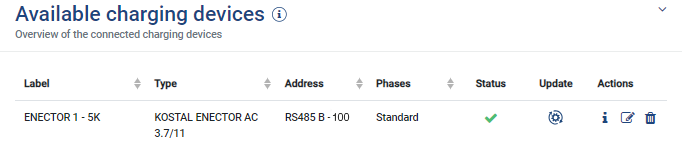
Check / change phase order
INFO

Phase-unbalance load / phase order of wallbox
If there are several wallboxes or large consumers in the house network, the phase order for the wallbox may have to be changed to avoid an unbalance load in accordance with the applicable guidelines (in Germany, this is 4.6 kW).
The phase order is set to L1/L2/L3 in the wallbox as standard and does not have to be changed if there is just one wallbox in the house network.
If the phase order needs to be changed to avoid a phase-unbalance load, go to Wallbox > Settings > Available charging devices and select the Edit symbol for the wallbox, then change the phase order under Phase rotation of the wallbox. The phase order selected must match the order in which the phases are connected physically in the wallbox.