The dashboard
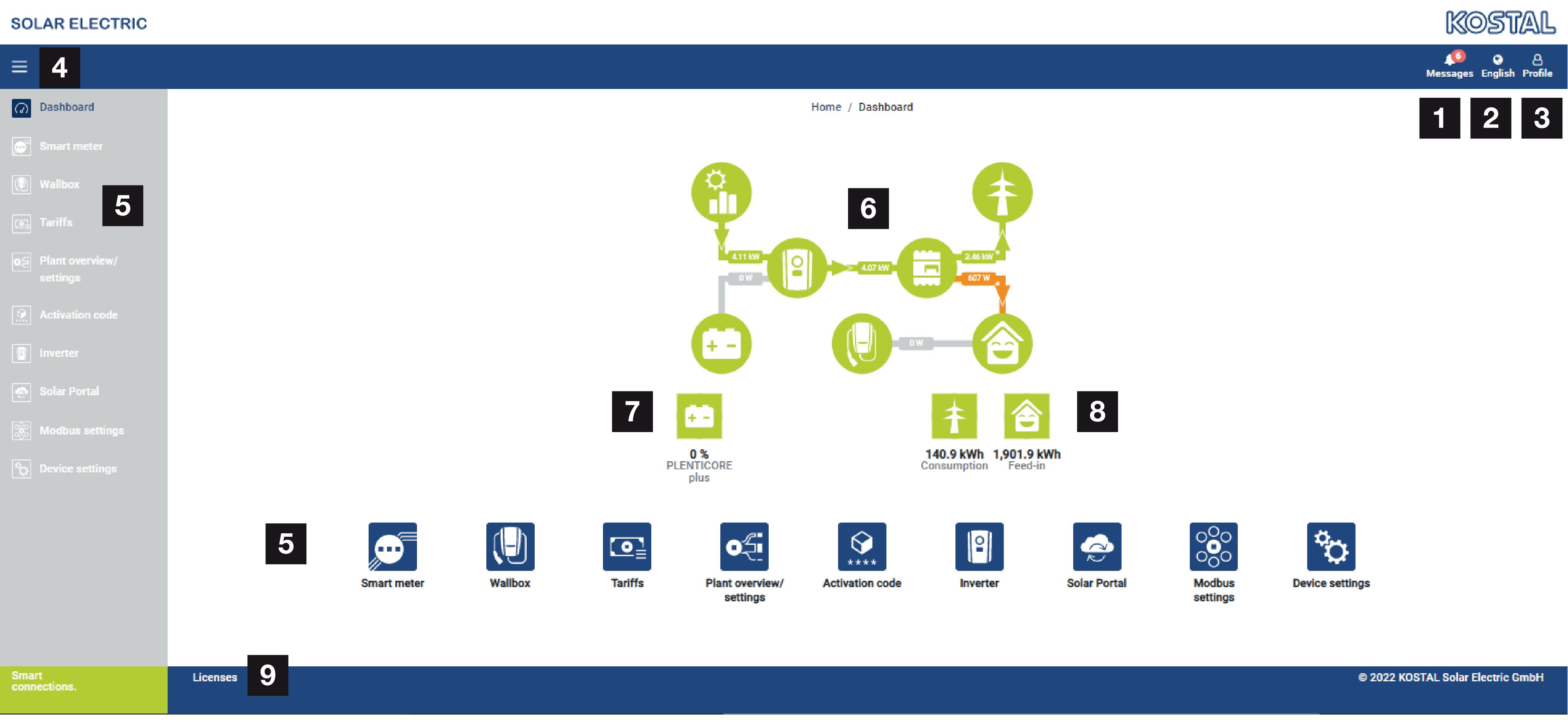
1 | Messages (e.g. last update) |
2 | Language selection |
3 | Webserver login/logout, change password |
4 | Show/hide menu at side |
5 | Menus |
6 | Energy flow in the house grid |
7 | Current battery SoC |
8 | Current power for consumption and feed-in of the KOSTAL Smart Energy Meter since the device was commissioned. |
9 | Licence information |
The dashboard provides the user with an overview of the current most important KOSTAL Smart Energy Meter data.
INFO

For the energy values to be displayed accurately, the KOSTAL Smart Energy Meter has to be installed at the grid connection point because otherwise not all consumers in the house grid can be recorded.
INFO

To be able to visualise the correct PV, battery or home consumption power, the inverters must be added under the Inverter menu.