PIKO CI - load/generation measurement - connection via LAN
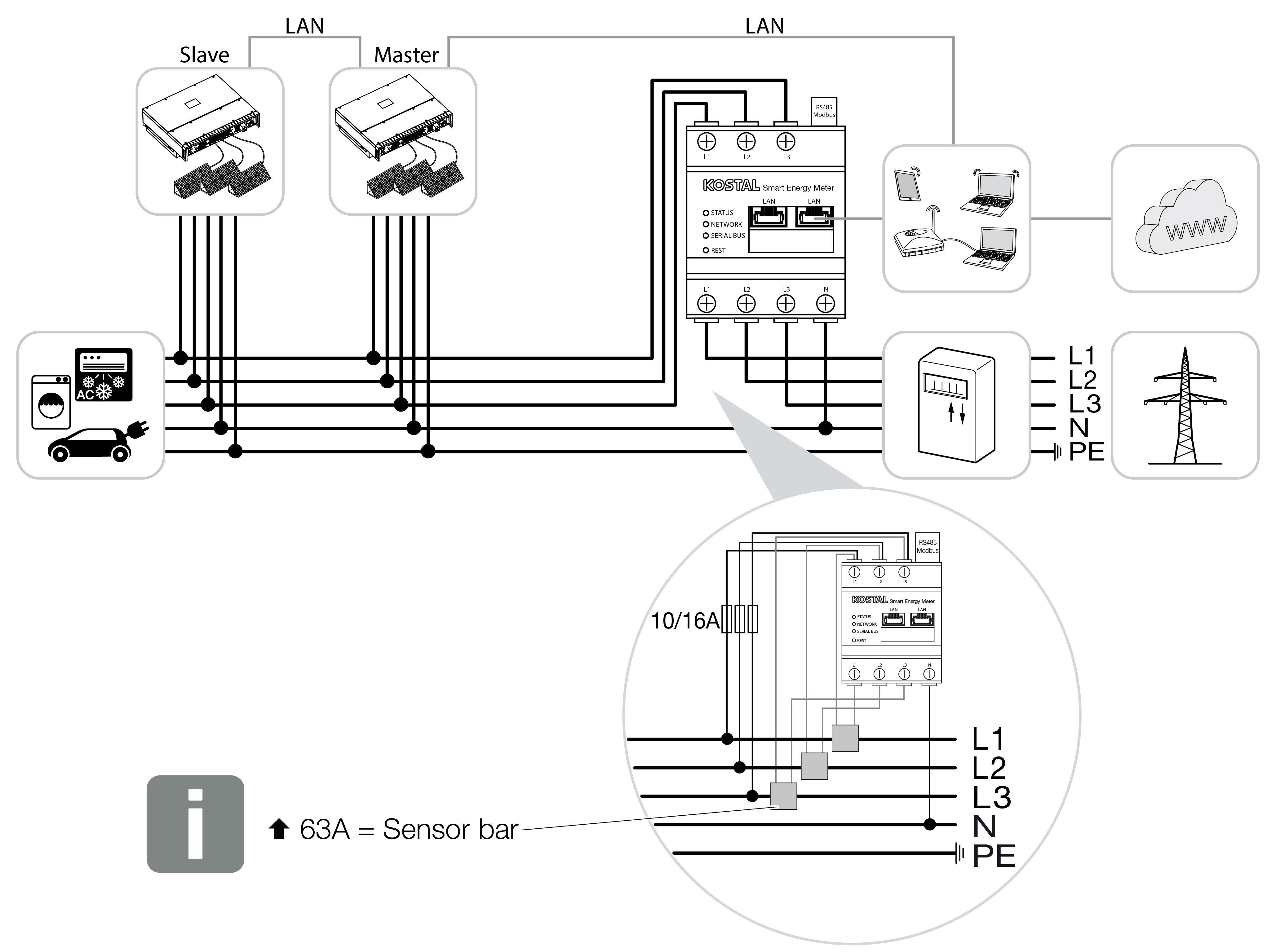
INFO

For currents above 63A, transformers must be used for measurement on the KOSTAL Smart Energy Meter. Further information on this can be found in the installation instructions for the KOSTAL Smart Energy Meter and at Menu - device settings.
- Install the KOSTAL Smart Energy Meter at the grid connection point in the house grid as shown.
- Set up LAN connection between inverter and KOSTAL Smart Energy Meter and connect.
INFO

In the KOSTAL CI app for the PIKO CI inverter, the installation position and the use of the KOSTAL Smart Energy Meter in the inverter must be set.
For more information about settings in the inverter, refer to the inverter's operating manual.
- Establish LAN connection from KOSTAL Smart Energy Meter and inverter to the Internet.
INFO

For details, see the inverter's operating manual and the KOSTAL Smart Energy Meter's installation instructions.
- In this variant, the KOSTAL Smart Energy Meter runs as a slave and transmits data to the inverter.
- In the KOSTAL Smart Energy Meter, you need to go to Modbus settings > Modbus TCP > Slave (Enable TCP Slave) and set to ON .
- The inverter has been set up.