Connecting the inverter to the KOSTAL PIKO CI app via Bluetooth
Only possible with PIKO CI 100 / PIKO CI 30/50 G2
The KOSTAL PIKO CI Conf App is opened or launched using a smartphone or tablet. To do this, the smartphone or tablet must be within range of the inverter.
- Enable the Bluetooth function on your tablet or smartphone.
- Switch on the inverter.
- Launch the app.
- If the prompt asking for permission to access location, camera and saving data appears on the smartphone, agree to this request.
- Select Bluetooth as the connection in the app.
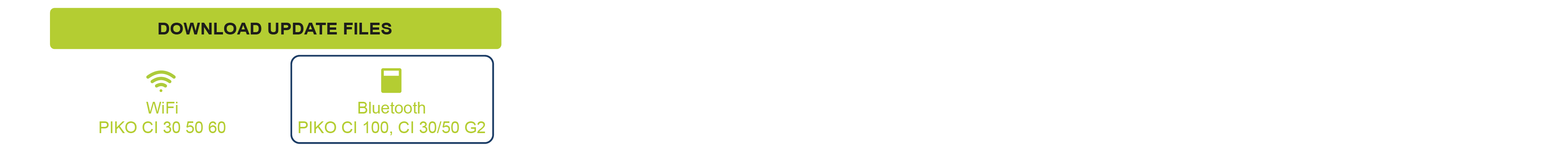
- The list of inverters appears.
- If no inverter was found, you can
- Refer to the type plate and Scan the inverter serial number barcode,
- Enter the inverter Serial number yourself,
- Select Manual connection via Bluetooth. - Select a connection and connect to the inverter.
- The Bluetooth password entry window appears.
- Enter the Bluetooth password and confirm with Enter.
You can also save the Bluetooth password for the next entry by pressing Save password.
- When the app displays the message Connect, the inverter is connected.
Forgotten Bluetooth password/change Bluetooth password
If you have forgotten or want to change the Bluetooth password, proceed as follows:
- Tap three times on the Bluetooth symbol, enter a new Bluetooth password and confirm the password by re-entering it.
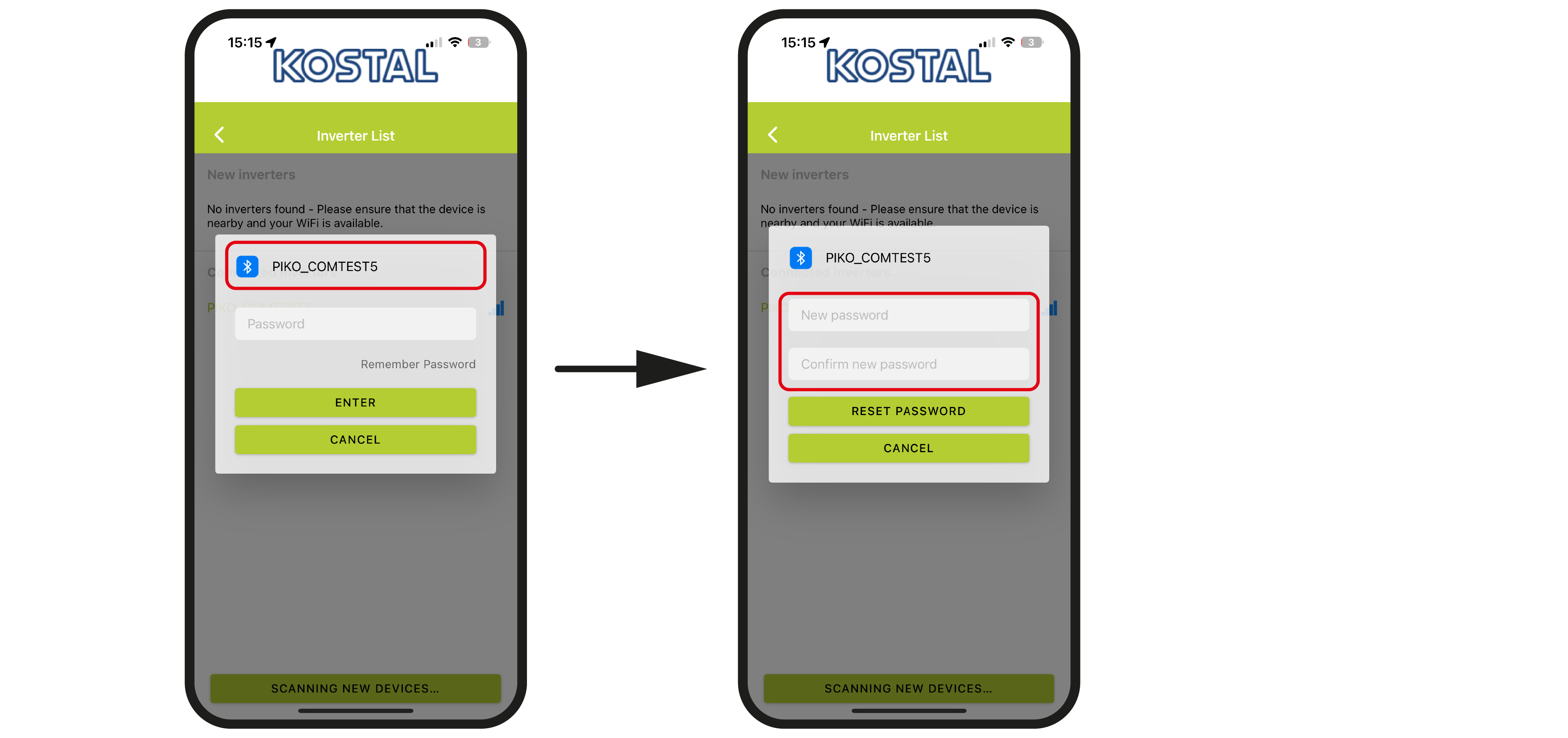
- Confirm the entry by pressing Reset password.
- The Bluetooth password has been reset to the new Bluetooth password.
- Enter the Bluetooth password and confirm with Enter.
You can also save the Bluetooth password for the next entry by pressing Save password.