Communication via RS485
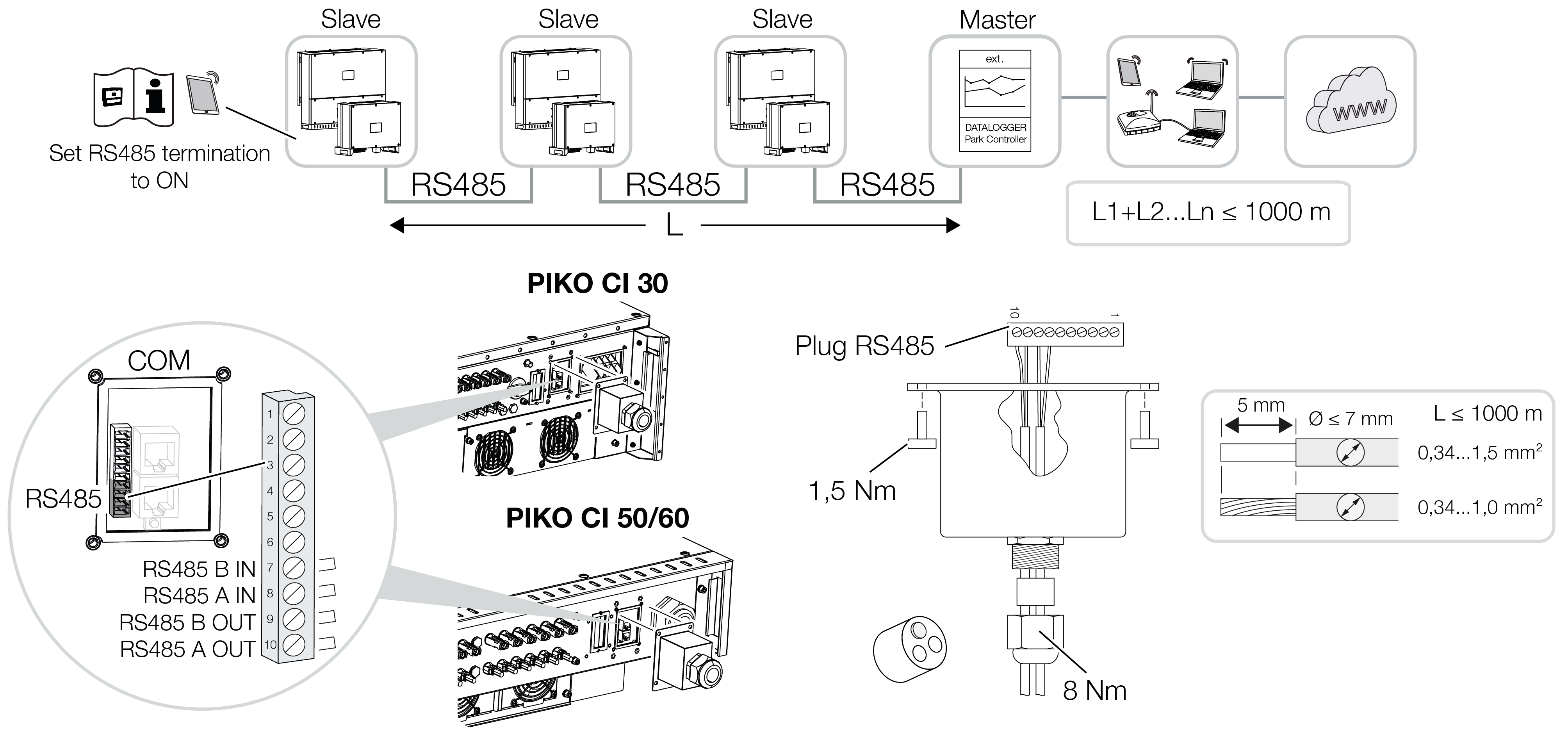
Connecting the RS485 connection
INFO

Requirements of communication cable:
Wire cross-section from 0.34 to 1.5 mm² (rigid) or 0.34 to 1.0 mm² (flexible)
Bus length max. 1000
Length of stripped insulation approx. 5 mm
- Lead the RS485 cable through the COM2 cover and seal it with sealing ring and union nut.
- Tighten union nut to the prescribed torque.
Tightening torque: 8 Nm (M25). - Fit RS485 cable to the supplied plug (RS485 x in) and plug it into the interface in the COM2 connection panel. RS485 out is used to continue the network connection to further inverters.
- Connect RS485 cable to external device (e.g. data logger).
- RS485 cable connected.
After commissioning
INFO

After commissioning, the settings for the RS485 connection still have to be configured in the KOSTAL PIKO CI Conf App.
This includes, for example, setting the transmission speed.
- The RS485 termination of the last inverter must be set to ON in the KOSTAL PIKO CI Conf App. This can be done under Settings > Communication settings > RS485 Settings > Terminal resistor.
- A different Modbus address must be assigned to each inverter using the KOSTAL PIKO CI Conf App.
For this purpose, go to Settings > Communication settings > RS485 settings > Modbus address. - As an option, it is also possible to configure a park controller using the KOSTAL PIKO CI Conf App.
For this purpose, go to Settings > Inverter settings > Power adaptation/control > Park controller.
- Settings configured