Park control
If inverters are centrally controlled using a PGS park controller, the park controller can be activated and configured using the KOSTAL PIKO CI App or KOSTAL PIKO CI Conf Tool.
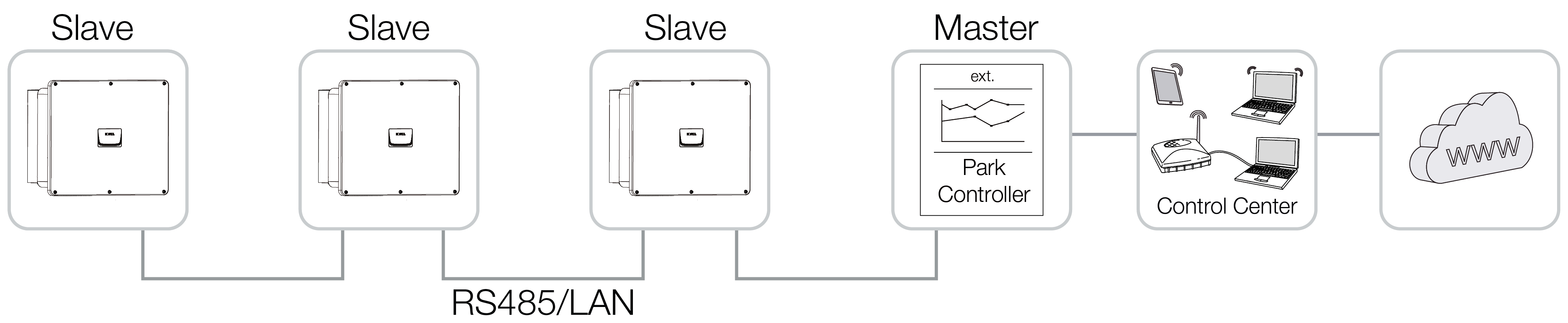
The following settings must be configured:
The settings in the KOSTAL PIKO CI app must be configured on all inverters that are going to be controlled via the PGS park controller.
Settings can only be configured by installers.
- In the KOSTAL Solar App, connect to the inverter to which the park controller is connected.
- Change the user and log in as installer.
Settings > User management > Change user > Log in as installer - Activate the PGS park controller by going to Settings > Inverter settings > Power adaptation/control > Park controller > Park controller configuration.
- Activate with high priority means that the PGS controller takes control.
- Activate with low priority means that a control value is determined if there is a combination of connected controllers (e.g. RCR, KSEM, PGS park controller). Usually the lowest value. - Select Connection between park controller and inverter > LAN or RS485.
- Set the Communication timeout (interruption of connection to PGS park controller) or adopt the default value of 60 seconds.
- Should the connection to the PGS park controller be lost, you can select the Behaviour with missing controller. In this case, you can choose either the Last valid value or a Limitation [%].
If you select Limitation [%], you will have to configure additional settings for active power and reactive power mode.
- PGS park controller configured in inverter.
Other settings, which are required in the external PGS park controller / park controller, are described in the manuals for the respective PGS park controller / park controller.