Communication via LAN
Connecting inverter to LAN / Ethernet cable
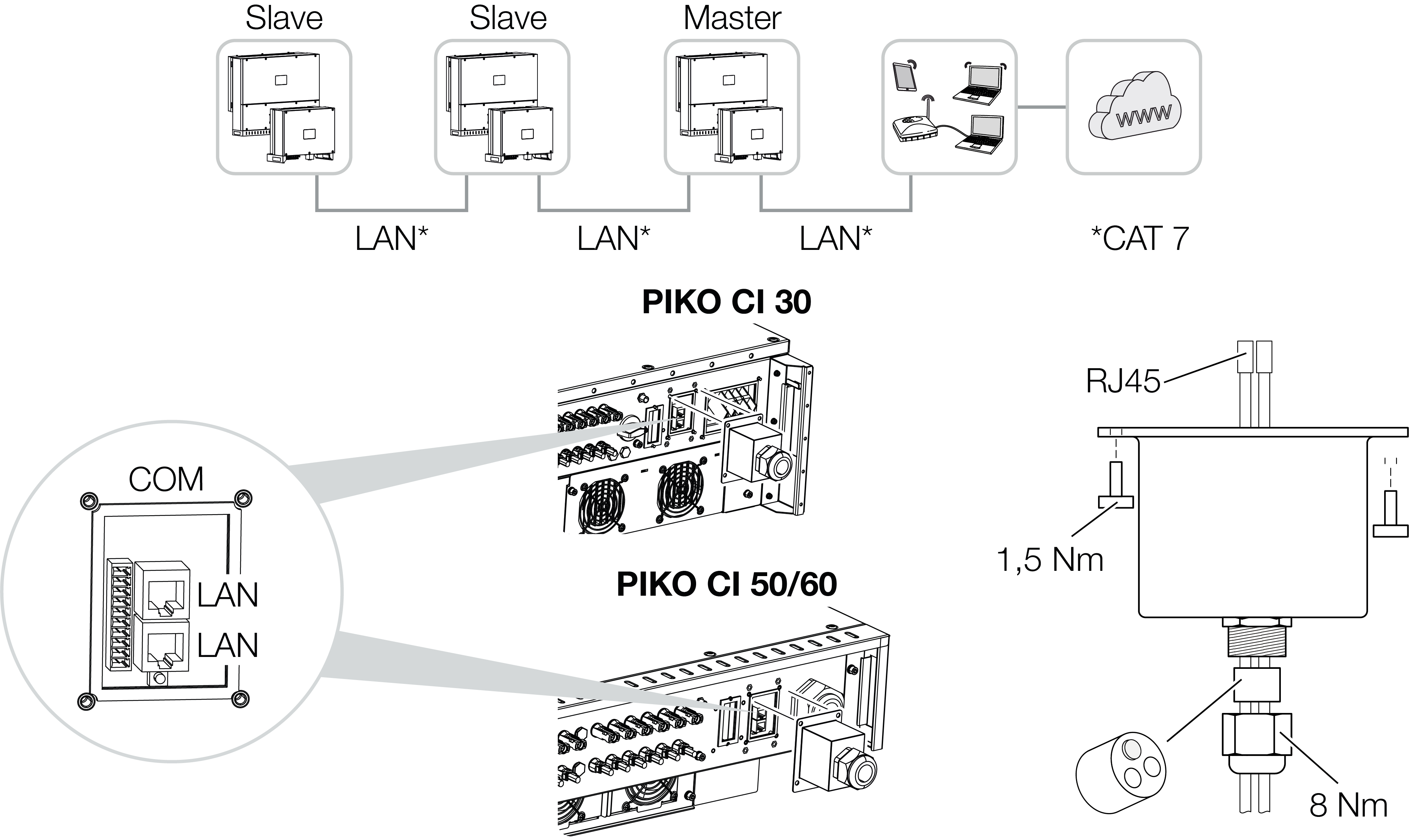
- De-energise the inverter.
- Lead the Ethernet cable through the COM2 cover and seal it with sealing ring and union nut.
- Tighten union nut to the prescribed torque.
Torque: 8 Nm (M25). INFO

Use an Ethernet cable of category 7 (Cat 7, FTP) with a maximum length of 100 m as a network cable (Ethernet 10BaseT, 10/100 MBit/s).
- Connect Ethernet cable to one of the LAN sockets in the COM2 connection panel. The second LAN socket is used to continue the network connection to further inverters.
- Connect LAN/Ethernet cable to the computer or router.
INFO

After commissioning, the settings for the Ethernet connection can still be configured in the KOSTAL PIKO CI app.
This includes, for example, the setting for IP mode, in which acquisition of an automatic IP address can be set.
- The inverter is set as Master LAN or slave using the KOSTAL PIKO CI app on each inverter. To do this, go to Settings > Communication settings > Master/Slave settings > Master/Slave settings and then select Master LAN or Slave. The master forwards data to the slave inverters. This can be, for example, a feed-in limitation.
- LAN cable connected