Communication via WiFi
Connecting inverters via WiFi
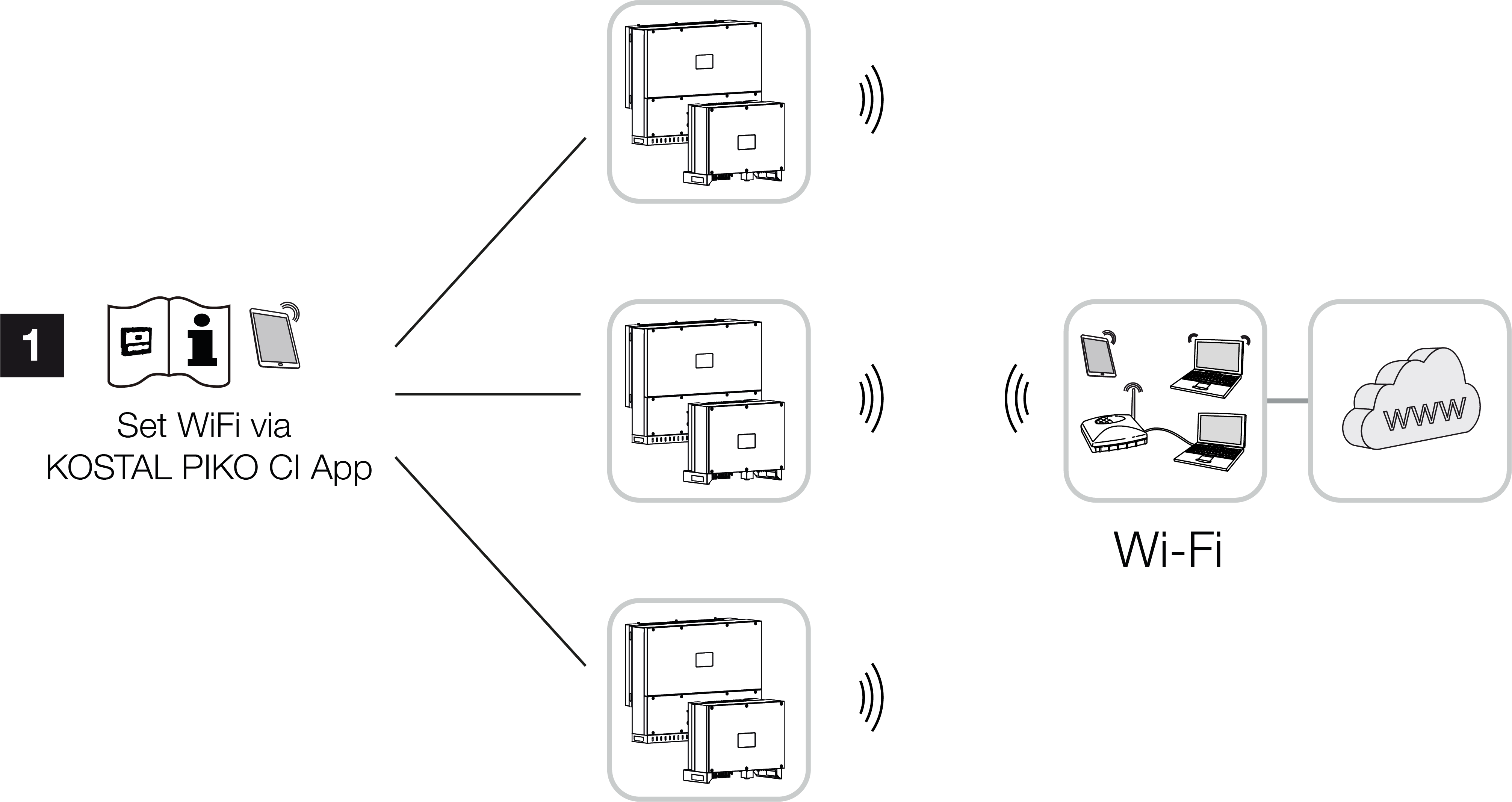
1 | WiFi settings |
- After commissioning, the WiFi settings in the KOSTAL PIKO CI app must be configured in each inverter.
INFO

If you have forgotten the WLAN password, you can reset it to the default value 12345678 using the reset button under the cover for COM2.
- To do this, go to the following menu item and configure the settings:
Settings > Communication settings > WLAN settings > Select WLAN connection
- Inverter connected via WiFi.