The Webserver
Webserver – start screen
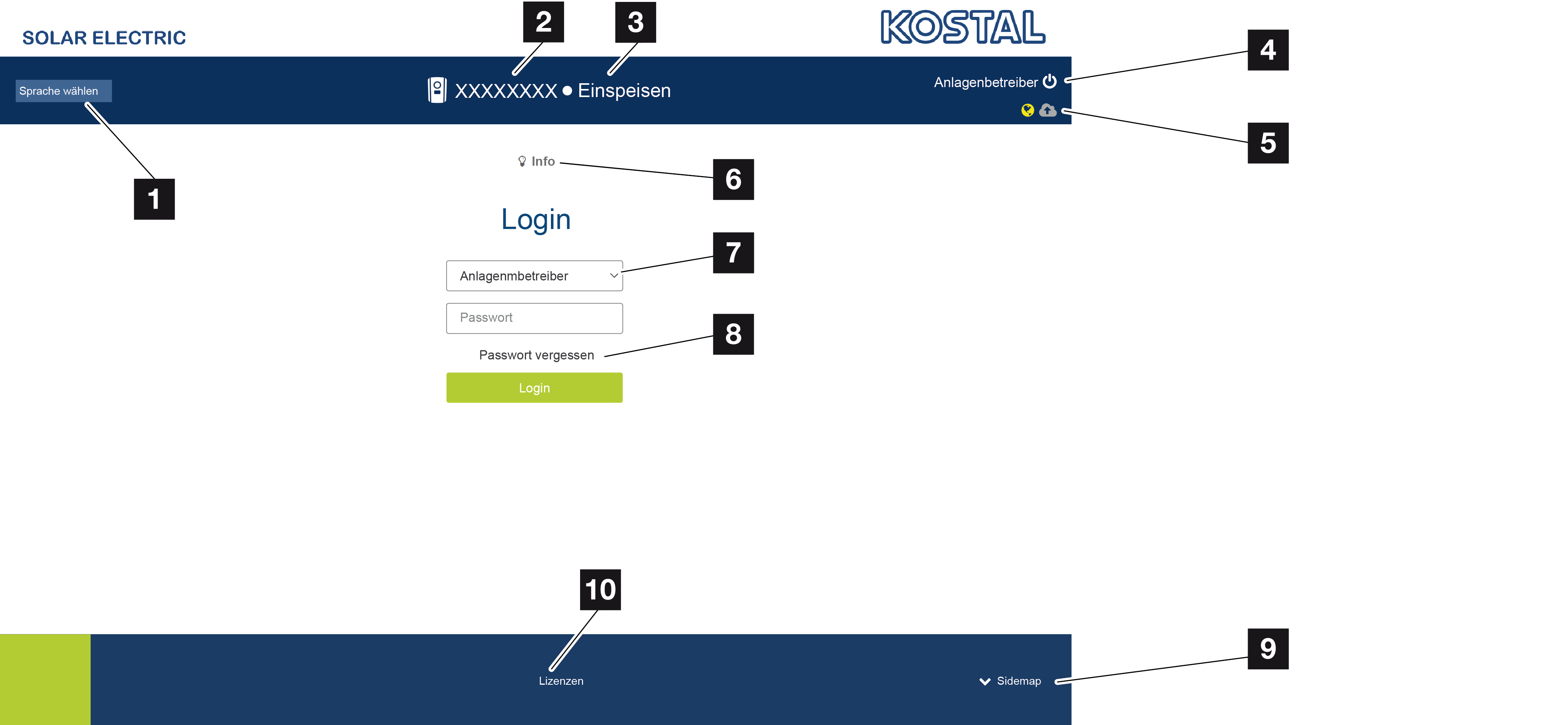
|
1 |
Language selection |
|
2 |
Name of the inverter |
|
3 |
Inverter status message |
|
4 |
Webserver login/logout |
|
5 |
Status messages Globe symbol: Solar portal connection Software update symbol: Software update available |
|
6 |
Retrieval of device information |
|
7 |
Login as plant owner or installer |
|
8 |
With the Forgotten password button the user can assign a new password for the Webserver or create a new password generally for logging in for the first time. |
|
9 |
Access to sitemap |
|
10 |
Licence information |
The Webserver forms the graphic interface between the inverter and user. Even if you don't log in, you can find information about your PV system here, including, for example, device information and the current status of the inverter. Go to Login to log in as Plant owner or Installer.
IMPORTANT INFORMATION

To log in as a plant owner, you need a password, which has to be generated for the first login by clicking on Forgotten password. For this, you also need the master key from the type plate.
To log in as an installer, you need the master key from the inverter's type plate and your service code, which can be requested from our service team. Type plate