Connecting the inverter/computer
This variant is mainly used when configuring using the Webserver on site.
IMPORTANT INFORMATION

Use a patch cable of category 5 (Cat 5e) or better with a length of max. 100 m.
- De-energise the inverter's terminal compartment.
DANGER
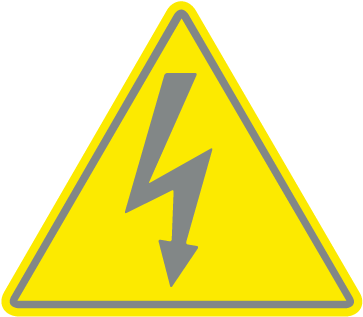
Risk of death due to electrical shock and discharge!
De-energise device and secure against being switched on again. De-energising the inverter
- Remove the cover.
- Remove the terminal compartment's cover.
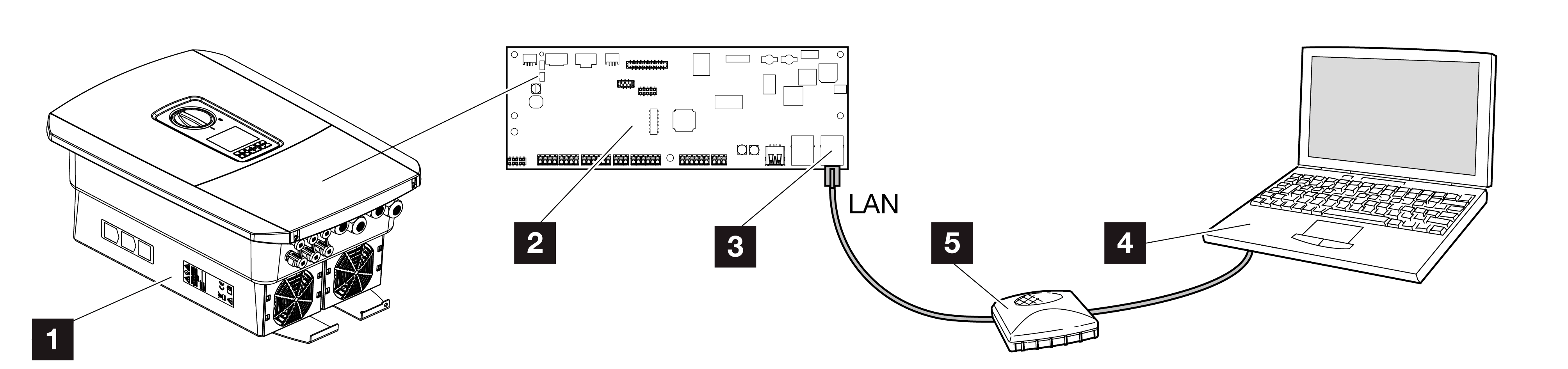
1
Connect device and computer with Ethernet cable
2
Smart Communication Board with LAN interface
3
Ethernet cable (LAN)
4
PC
5
Router
- Insert Ethernet cable into the inverter and seal with sealing ring and union nut. Tighten union nut to the prescribed torque. Torque: 8 Nm (M25).
- Connect Ethernet cable to LAN interface of Smart Communication Board.
INFO

If the inverter is connected directly to the PC and has not yet been given its own IP address via a DHCP server, an IP address must be configured manually for the inverter in the inverter. This can then be entered into the browser's address bar on the PC to access the Webserver.
Connecting the Ethernet cable to a router integrates the inverter into your own network and the inverter can then be contacted by all computers incorporated in the same network.
- Connect Ethernet cable to a router or computer.
- Close cover of terminal compartment and inverter (2.0 Nm).
- Activate fuses and DC switch.
- The inverter is connected to the computer.