External battery control via Modbus (TCP)
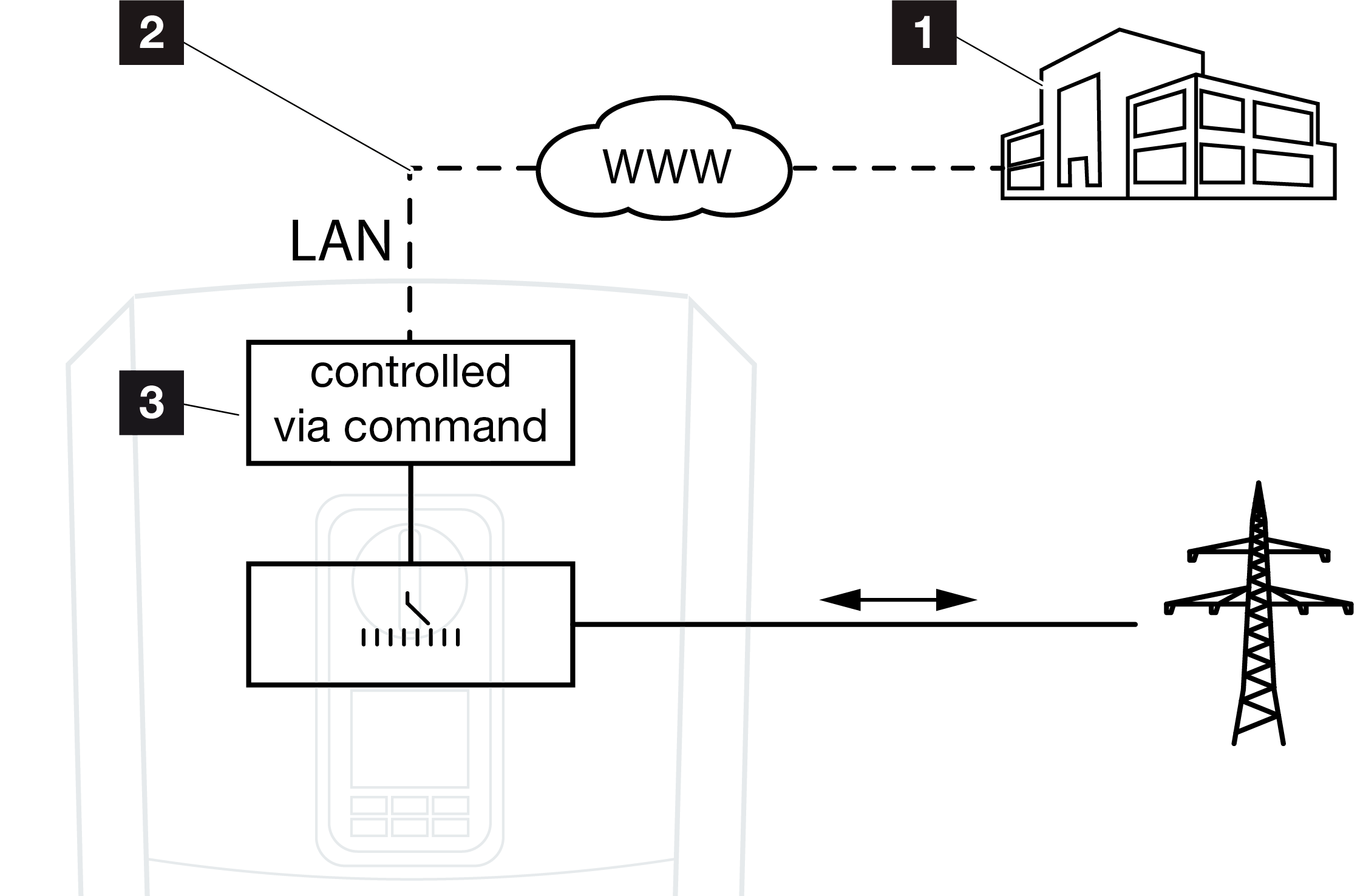
|
1 |
External energy management system (e.g. energy supply company) |
|
2 |
Control via Modbus (TCP) |
|
3 |
Control electronics of the inverter |
If external battery control via Modbus (TCP) is selected, the inverter receives the control signals for charging and discharging the connected battery via Modbus (TCP).
For this purpose, the inverter must be connected to the Internet via Ethernet (LAN).
The internal energy management remains active, but is overridden by the external specifications regarding charging and discharging capacity.
The following commands are possible:
- Charging/discharging of battery via current specified as a percentage or in watts
- Charging/discharging of battery via output specified as a percentage or in watts
- Range specification of a min./max. SoC as percentage
If no external control signals are received for an extended period of time, the inverter returns to internal battery control. The time for this is set in the Webserver. The specifications of the external provider must be observed.
Activate external battery control via Modbus (TCP)
- Connect inverter and computer. Connecting the inverter/computer
- Launch an Internet browser.
- Call up the Webserver. To do this, enter the IP address of the inverter in the address bar of the Internet browser and confirm with ENTER.
INFO

The IP address can be read on the inverter's display.
- The Webserver page is opened.
- Log in to the Webserver as an installer.
- Select the Service menu > Battery settings menu item.
- The Battery settings page opens.
- Under Battery control select the External via protocol (Modbus TCP) function.
- Click on the Save button.
- The function is active.