Webserver – menus
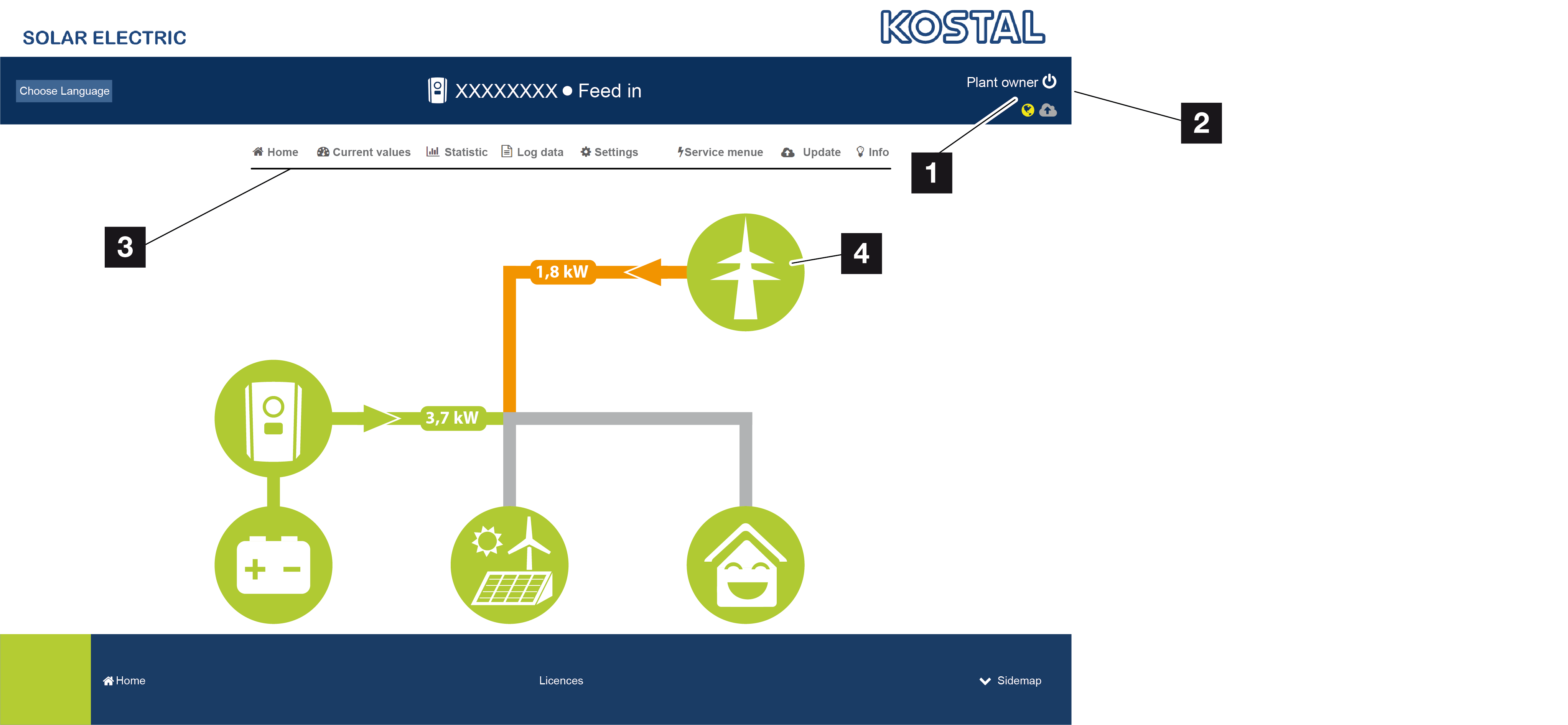
|
1 |
User logged in |
|
2 |
Logout from the Webserver |
|
3 |
Inverter menus |
|
4 |
Energy flow diagram |
Once you have logged in as plant owner or installer, you can choose from various menu items.
INFO

Depending on user role (installer or plant owner), different menu items can be accessed.
Due to different software versions, the Webserver may display different menu items to those described here.
The Webserver allows the user to view key information, current values, events and inverter versions.
The Statistics provide an overview of the yield.
The Settings and Service menu allow the inverter to be configured quickly and easily. More information about the inverter can be found under Log data.
On the next few pages, you will find details of how to log in to the Webserver and explanations of individual menu items.