Switched outputs at a glance
Four digital switched outputs with a load capacity of 24 V/100 mA each are available at the inverter's X1401/X1402 terminals. These can be used to control existing loads or actuators.
In addition, events that occur can be signalled. If there is an event message, the inverter can trigger an actuator connected to the switched output (warning light, message signal, smart home system), providing information about the event that occurred.
For this purpose, the switched outputs can be configured for the different operating modes via the Webserver. The corresponding switched output is activated or deactivated as soon as the configured conditions occur.
In the Load control, SG ready and Wallbox modes, you can select the basis for the switched output to be activated. You can decide whether the output switches based on the excess power fed into the utility grid or when a certain PV power is exceeded.
The Battery use for switching based on PV power area can be used to configure how a connected battery is used. The settings made here apply to all switched outputs that switch based on PV power . If the switch-on conditions are met, the battery may be discharged to the set SoC by the connected consumer.
For information on connecting self-consumption control, see Connection for self-consumption control.
Configure self-consumption control
- Call up the Webserver.
- Go to Service menu > Switched outputs.
- Under Configuration for Output x, select the Operating mode and the Status of the switch.
- Go to Output x:... and configure the conditions, such as Switch output based on > PV power or Grid excess.
- If Switch output based on PV power has been selected, the Battery use for switching based on PV power can be configured if desired. This setting applies to all switched outputs that are to be switched based on PV power.
The switched output is only activated when SoC [%] >=: This determines the SoC from which the relevant switched output, and therefore also the battery, may be used. If the switched outputs are to be used independently of the battery's SoC, set the value to 5%. This means that the battery is always used jointly. If you want the battery to have a reserve, set the value higher or even to 100%. This means that charging the battery has higher priority than using the switched output.
Allow battery discharge only if SoC [%] >= If the output has been activated, the battery can be used. It is discharged down to the SoC entered here. If the battery should not be used, set the value to 100%. - Save the settings.
- Configuration is complete.
Possible operating modes
- Load control: The switched output is activated as soon as the configured excess occurs. A consumer can then be switched on via a relay Set up self-consumption control for load control
- SG ready: Generated energy can be made available to a heat pump Set up self-consumption control for heat pumps (SG Ready)
- Wallbox: Use energy to charge an electric vehicle Set up self-consumption control for wallbox
- Events: Activate the switched output for certain events, e.g. to activate a signal horn Set up switched output for reporting events
- External control: The output is switched externally (via Modbus/TCP) and can thus switch a consumer, e.g. a battery Switched output via external control
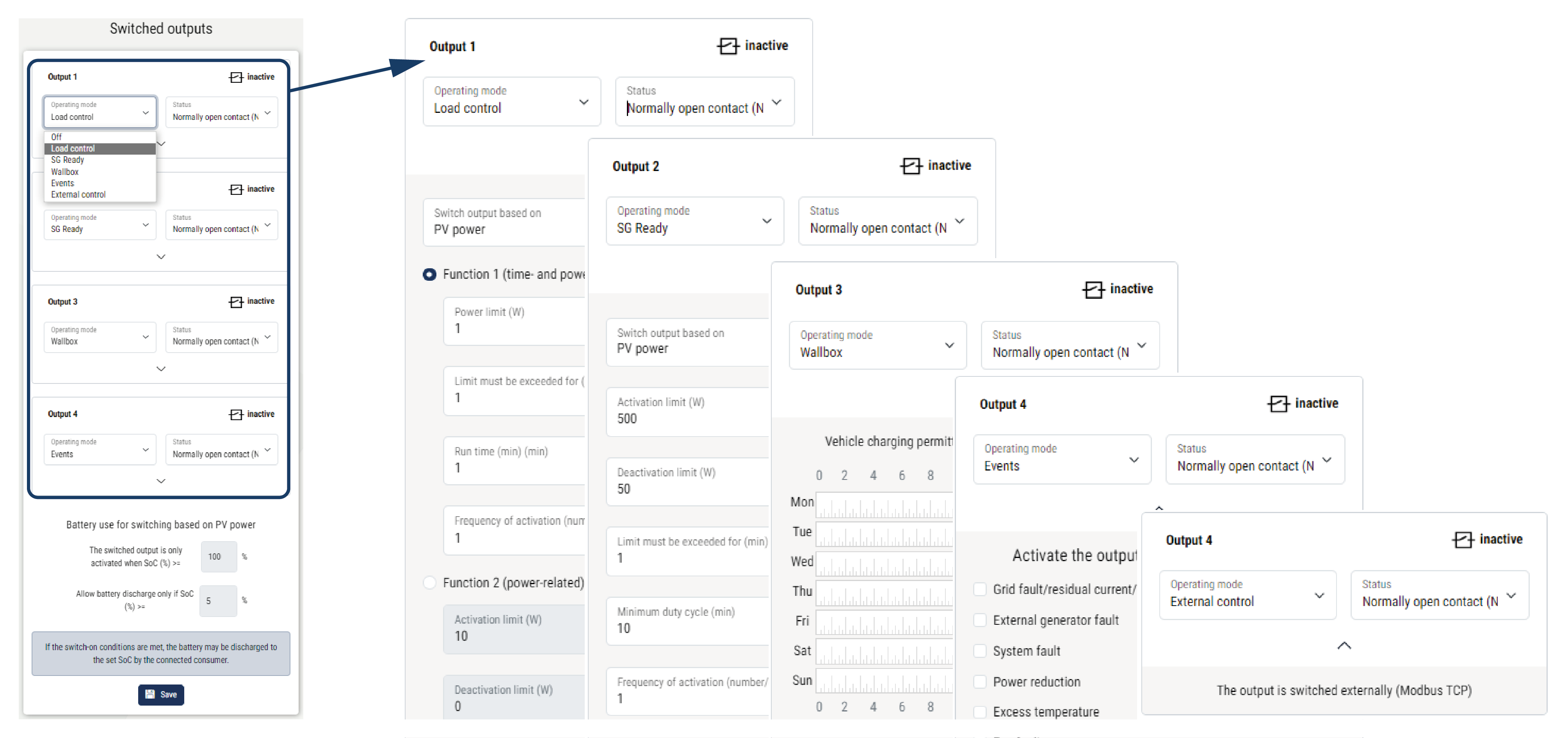
Possible statuses
- Normally open contact (NO): Normally the contact is open (NO = normally open). The contact is closed when the set conditions are met.
- Normally closed contact (NC): Normally the contact is closed (NC = normally closed). The contact is opened when the set conditions are met.