DC overvoltage protection (optional)
There is an optional type 2 overvoltage module available for the inverter, which can be plugged into the inverter. This better protects the inverter from damage due to overvoltage, for example from lightning strikes in the vicinity of the PV system.
It is simply installed via plug and play.
The module is automatically detected in the inverter and is displayed in the Webserver. No further settings are needed.
For a DC overvoltage protection module to be detected, first of all there has to be sufficient PV energy available after it is installed.
Follow the supplied instructions for the DC overvoltage protection module.
- Switch the DC switch on the inverter to OFF.
- De-energise the inverter and secure it against being switched back on.
- Remove the dummy cover from the inverter. Keep it for times when there is no DC overvoltage protection module installed to stop the slot being touched.
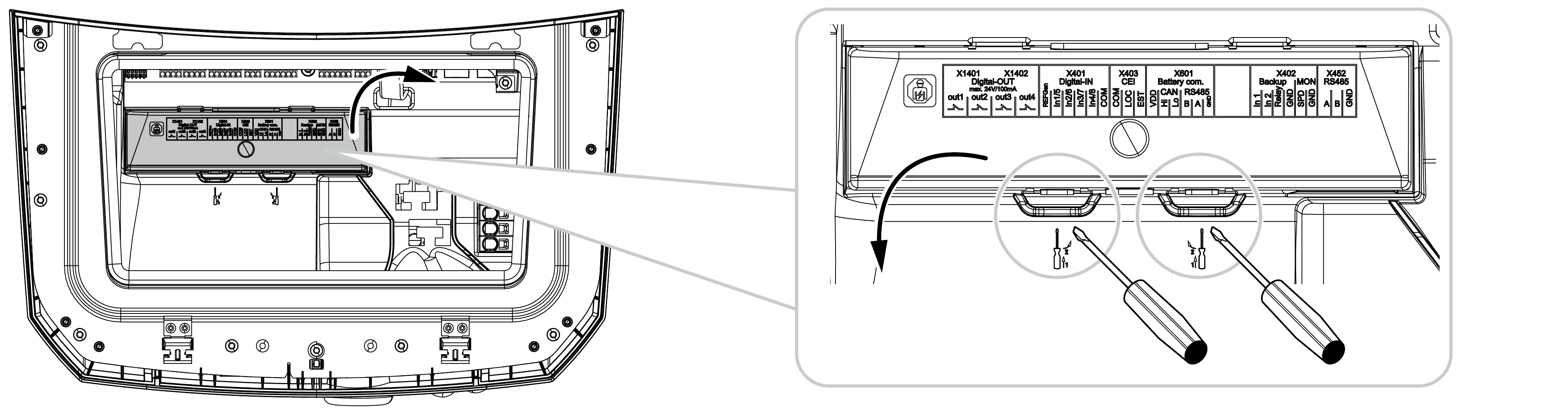
- Insert the DC overvoltage module in the slot until it engages.

- If the cross-section of the AC supply cable is smaller than 6mm², a protective conductor of at least 6mm² must also be fitted at the inverter’s outer PE connection.
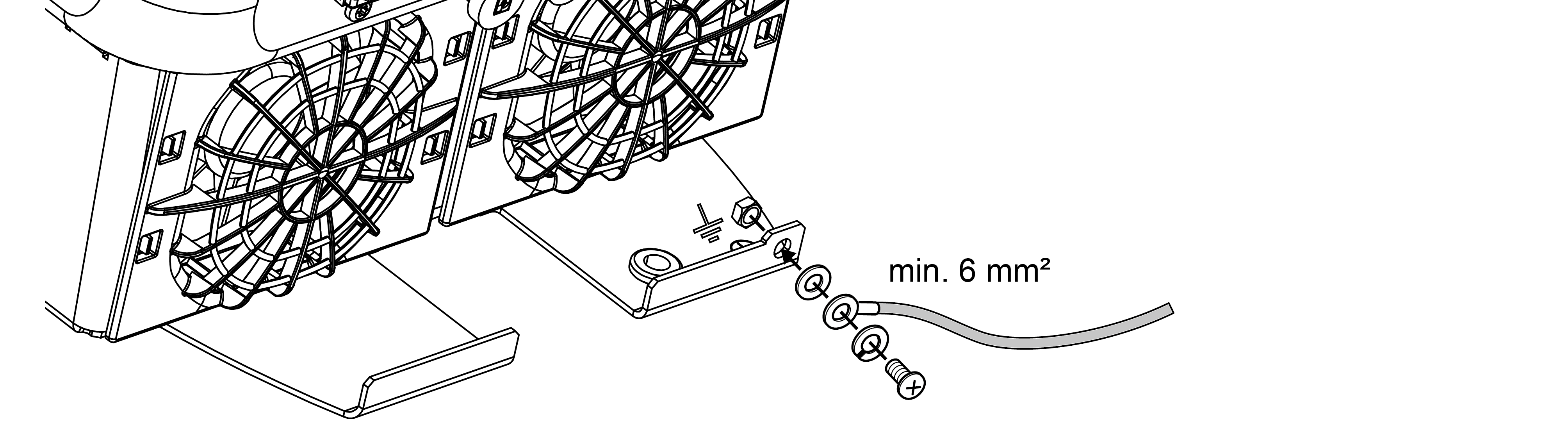
- The DC overvoltage module is installed.