Connecting communication
1 | LAN connection (RJ45 Ethernet) |
2 | Sealing ring with union nut |
3 | LAN cable |
4 | Computer (for configuration or data retrieval) |
DANGER
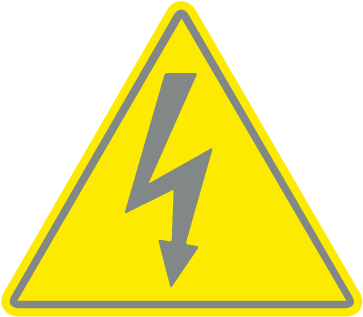
Risk of death due to electrical shock and discharge!
- De-energise device and secure against being switched on again.
INFO

For connection with a computer or computer network (Ethernet 10BaseT, 10/100 Mbit/s), an Ethernet cable of category 5 (Cat 5e, FTP) or better with a max. length of 100 m is to be used.
- Switch the DC switch on the inverter to OFF.
- De-energise the inverter and secure it against being switched back on.
- Guide the Ethernet cable into the inverter.
- Seal with sealing ring and union nut. Tighten union nut to the prescribed torque. Tightening torque: 8 Nm (M25).
- Connect Ethernet cable to LAN interface of Smart Communication Board.
- Connect the Ethernet cable to the computer or router.
- The inverter is connected to the internal network.