Connecting battery communication
1 | Terminal X601 |
2 | Battery storage communication line terminal (depending on battery system) |
3 | Sealing ring with union nut |
4 | Battery storage |
DANGER
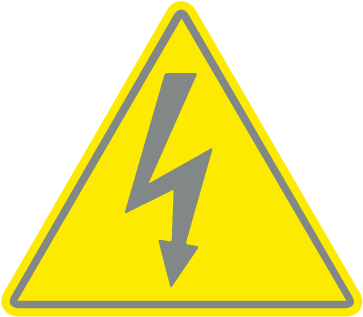
Risk of death due to electrical shock and discharge!
During operation, high voltages are present on the live parts and cables inside the product. Touching live parts or cables will result in death or life-threatening injuries from electrical shock.
- De-energise inverter and battery storage. Please also observe the instructions in the operating manual provided by the battery manufacturer.
INFO

The communication cable is subject to at least the following requirements. Please consult the manual provided by the battery manufacturer for more details.
Wire cross-section 0.2-1.5 mm2
Outer diameter 5-10 mm
Max. length 30 m
Length of stripped insulation 8 mm
Twisted pair (e.g. Cat. 5e or better)
- Switch the DC switch on the inverter to OFF.
- De-energise the battery storage unit.
- De-energise the inverter and secure it against being switched back on.
- Guide the communication cable from the battery storage unit into the inverter.
- Seal with sealing ring and union nut. Tighten union nut to the prescribed torque. Tightening torque: 8 Nm (M25).
- Connect the communication cable to the communication interface of the Smart Communication Board.
- In the battery storage unit, connect the communication cable to the battery management system. To do this, consult the operating manual provided by the battery manufacturer.
- To prevent communication errors between the battery and the inverter, both devices must be connected via an earth potential.
- The communication cable has been connected.