Start screen
1 | User logged in |
2 | Logout from the Webserver. Change password. |
3 | Inverter status |
4 | Inverter menus |
5 | Inverter menus for experts and installers |
6 | Energy flow diagram |
INFO

Once you have logged in as plant owner or installer, you can choose from different menu items. Different menus can be used, depending on the user role.
The menu items described here may differ depending on the software version in use.
The Webserver allows the user to view key information, current values, events and inverter versions.
Webserver menus in the top bar
The following menus are available to the user in the top menu line in the Webserver.
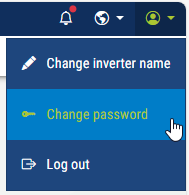
- Notifications/events
You can access all notifications and events present in the inverter via the bell symbol in the uppermost menu line. If there are any new messages, this is indicated by a red dot next to the bell symbol. By clicking on an event message, you can access more information about the event. - Language setting
Here you can select the language in which you want to display the menus. - Personal area
- Change inverter name: You can use this menu item to change the inverter name. The name may be 1-63 characters long and contain letters, numerals or "-". The inverter name must not start with "-".
- Change password: Once you have logged into the inverter, you can change the password by going to the Webserver menu item in the uppermost line. The password must comprise at least 8 characters and include the following characters: lower-case letters (a-z), upper-case letters (A-Z), numbers (0-9) and special characters.
- Log out:
You can use this menu item to log out of the Webserver.
Webserver menus in the side bar
The following menus are available to the user in the Webserver:
- Home
Shows power flow diagram - Current values
Using various statistics, the user can display the current values for daily, monthly, annual and total yield. Detailed information can be displayed by expanding the statistics. - Statistics
Shows information about the inverter's yield data for daily, monthly, annual or total time periods. - Log data
Here the inverter's log data can be downloaded in full or for a limited time period. - Settings
These menu items can be used to configure the basic settings for the inverter (e.g. inverter name, network settings, specifications relating to remuneration, retrieval of log data). - Update
This menu item can be used to update the inverter via a software update and to configure the system update method, e.g. with automatic updates. - Info
On the Info page, the user can view events pending in the inverter and the inverter's installed versions (e.g. software, MC, IOC, hardware). This information can also be viewed without logging in to the Webserver. - Service - General
Using these menu items, the inverter hardware can be configured by the installer (e.g. the battery setting, active power reduction or release of extra options). Some menu items can also be configured by the system operator without requiring a service code (e.g. limitation of active power, shadow management and some of the battery settings) - Service - Grid parameterisation
Using these menu items, the inverter parameters can be configured by the installer, e.g. reactive power or special grid settings that have been specified by the energy supplier.