Connecting battery's DC cables
The battery’s DC cables may only be connected to the inverter if the inverter and battery storage are voltage-free.
DANGER
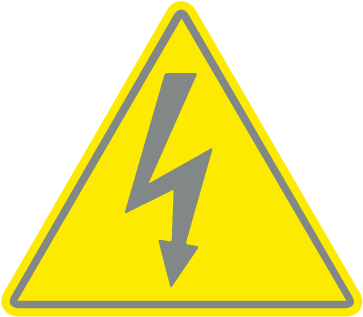
Risk of death due to electrical shock and discharge!
The battery’s DC cables may be energised.
- Be sure to de-energise the battery storage system. Please also observe the instructions in the operating manual provided by the battery manufacturer.
INFO

Use flexible and tin-plated cables with double insulation according to EN 50618.
We recommend a cross-section of 6mm². Please observe the specifications of the plug manufacturer and the technical data for the inverter.
- Switch the DC switch on the inverter to OFF.
- De-energise the battery storage unit.
- Correctly fit the plug on the positive cable and the socket on the negative cable. The inverter is equipped with plug connectors from PHOENIX CONTACT (type SUNCLIX). During installation, always observe the most recent specifications from the manufacturer (e.g. permissible tightening torque etc.).
Information on the SUNCLIX installation instructions can be found at: www.phoenixcontact.com - When mounting the sockets and plugs on the battery's DC cables, ensure their polarity is correct!
- Plug the sockets and plugs of the battery's DC cables onto the inverter. Retain the plug seals from the plug connectors.
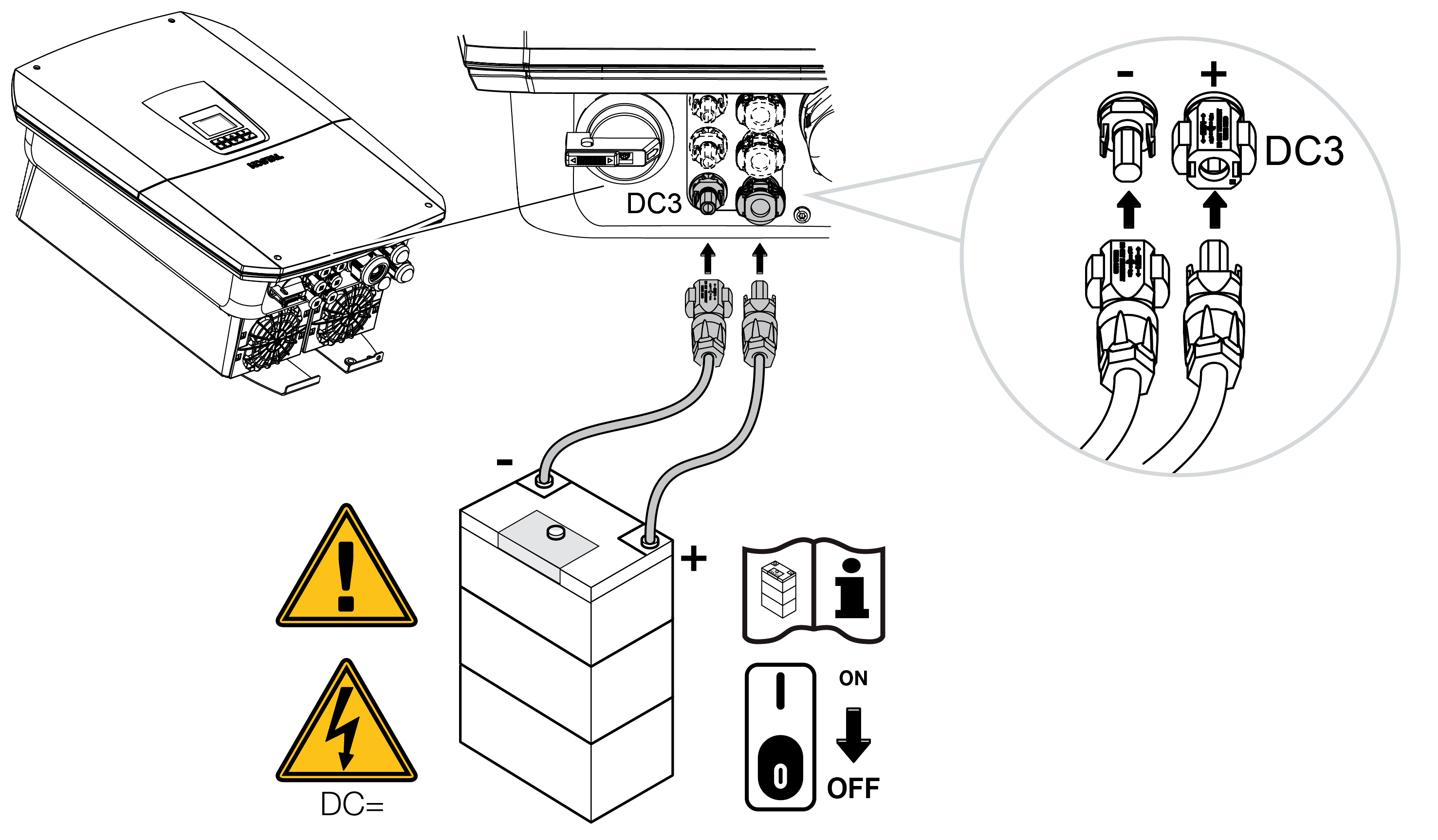
- The battery’s DC cables are connected.
The battery type and battery capacity are automatically identified during initial installation.
After initial commissioning, the data can be checked in the Webserver by going to Service menu > Battery settings and other battery configurations can also be carried out.