Using the inverter as a WLAN bridge
If there are several KOSTAL inverters in a system, the inverter can be used as a WLAN bridge to the existing WLAN router. For this function to work, bridge mode needs to be activated in the inverter by going to Settings > Network.
Inverters, energy meters or battery storage units can be connected via LAN cable to the inverter serving as a WLAN bridge to establish a connection to the local home network and beyond.
Connecting other devices to the WLAN bridge
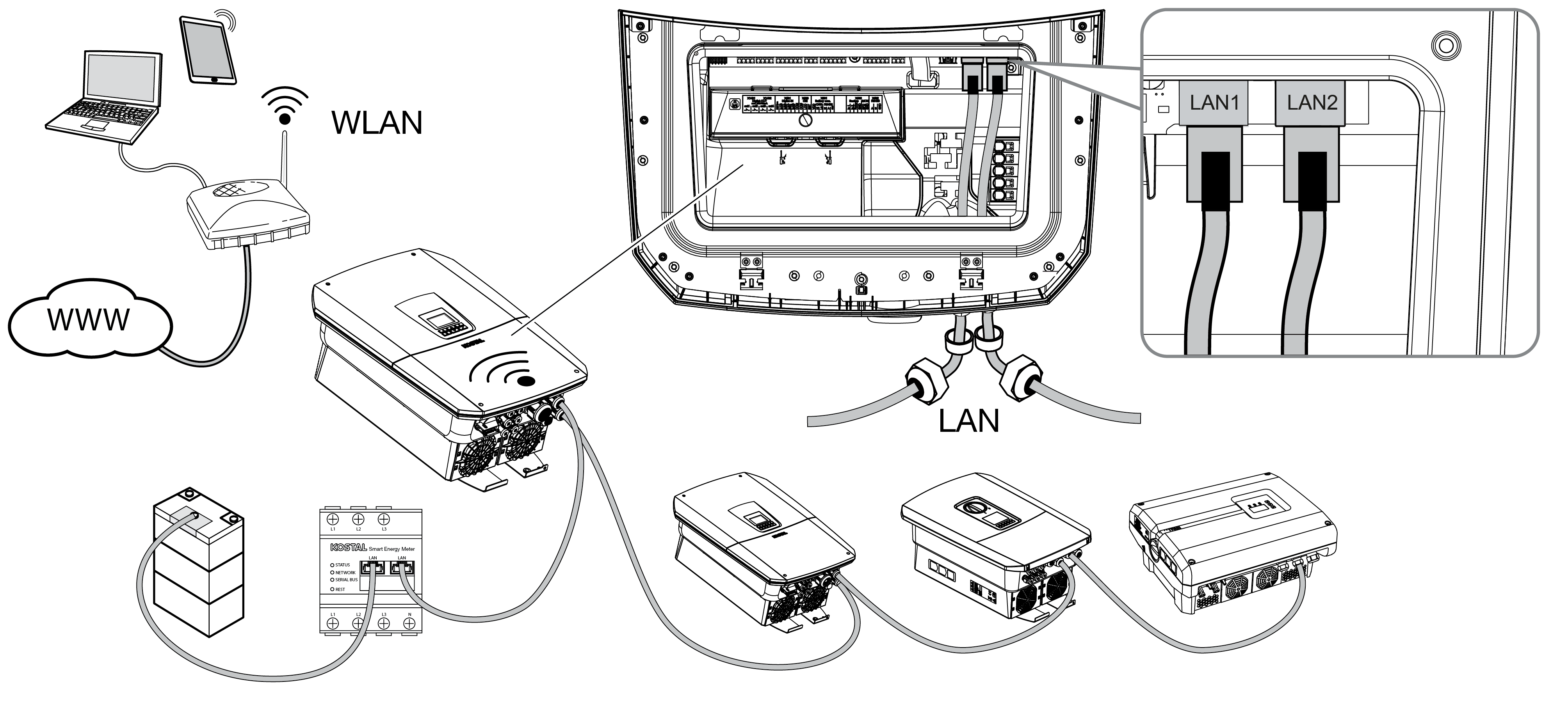
DANGER
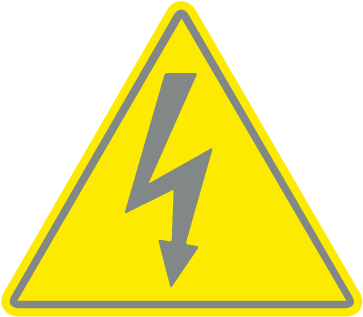
Risk of death due to electrical shock and discharge!
- De-energise device and secure against being switched on again.
INFO

A Category 5 Ethernet cable (Cat 5e, FTP) or better with a max. length of 100 m is required to connect other devices.
INFO

Do not activate the WLAN bridge mode if the inverter is already connected to a router via LAN.
- Switch the DC switch on the inverter to OFF.
- De-energise the inverter and secure it against being switched back on.
- Guide the Ethernet cable into the inverter.
- Seal with sealing ring and union nut. Tighten union nut to the prescribed torque. Tightening torque: 8 Nm (M25).
- Connect the Ethernet cable to the LAN interface of the external device, e.g. inverter, energy meter or battery.
- Connect other devices via Ethernet cable.
- The external devices are connected. After initial commissioning, the WLAN interface must be configured in the inverter and bridge mode must be activated.