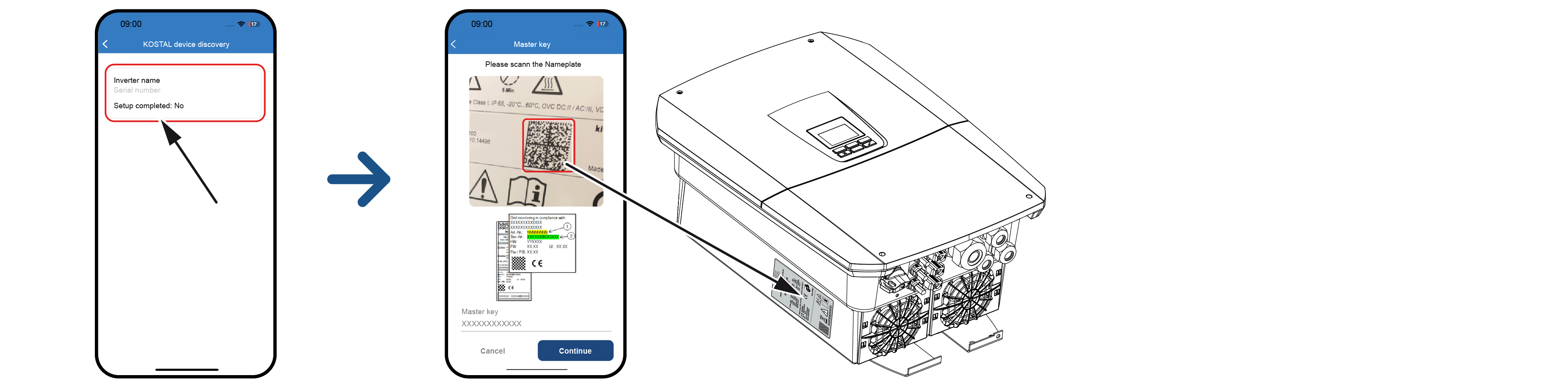Initial commissioning via the KOSTAL Solar App's setup wizard
To perform the installation using the setup wizard, the following requirements must be met.
- The KOSTAL Solar App must be installed on the smartphone.
- As an installer, you have set up an account in the KOSTAL Solar Terminal and are configured as a fitter for your company. If you are, you will automatically receive a service code, which is required during initial commissioning. You can view the service code in the KOSTAL Solar Terminal by going to My profile.
- The inverter's WLAN access point is used for the setup.
- Choose connection via WLAN access point on the inverter.
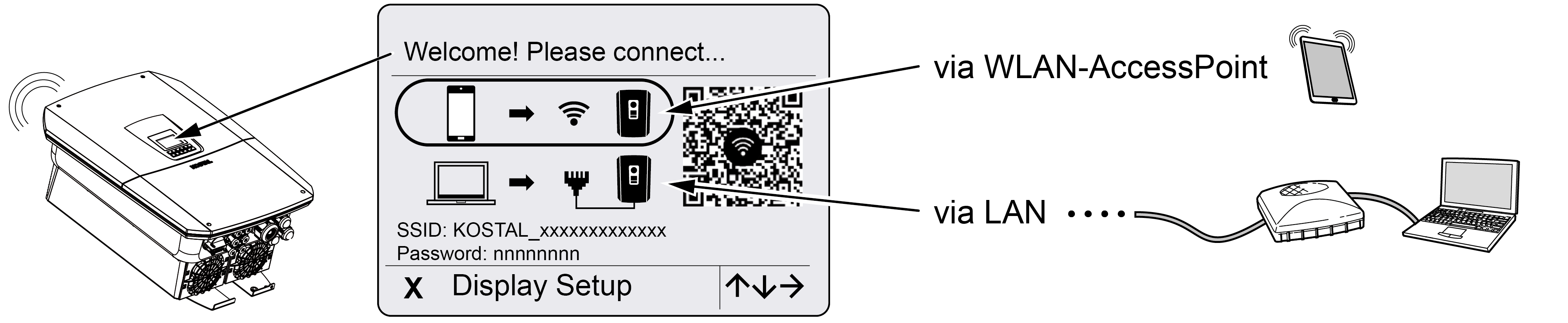
- Launch the KOSTAL Solar App.
- If you have not yet logged in to the KOSTAL Solar Terminal, you will be automatically prompted to log in. When you log in, your data will be automatically stored in the KOSTAL Solar App, including the service code, if you have been set up as a fitter.
- Switch to the Pro version within the KOSTAL Solar App. To do this, go to the Settings in the top left and activate the PRO version.
- Switch to the Pro version.
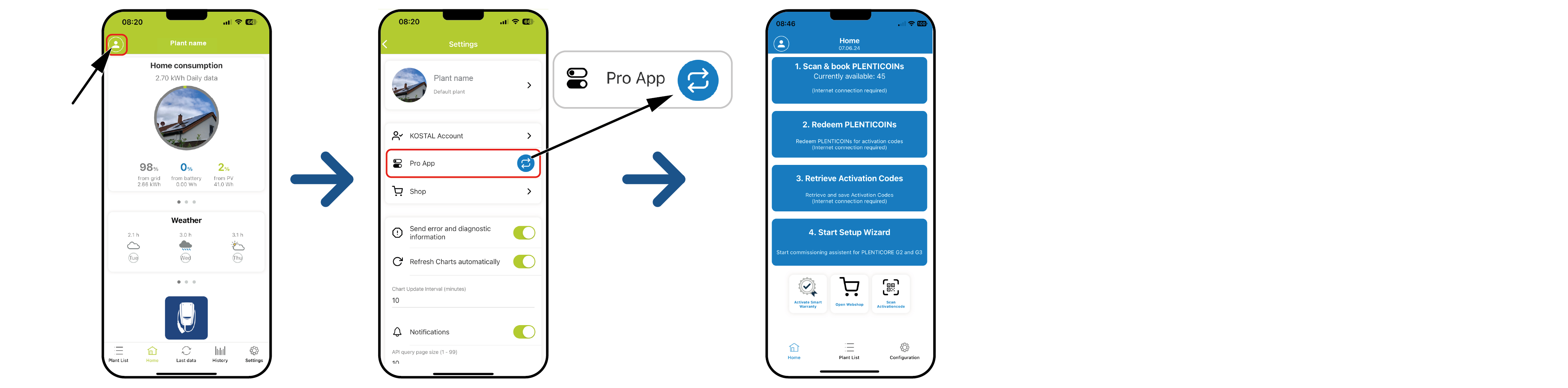
- Call up the setup wizard. Scan the QR code with your smartphone and connect to the inverter's WLAN access point.
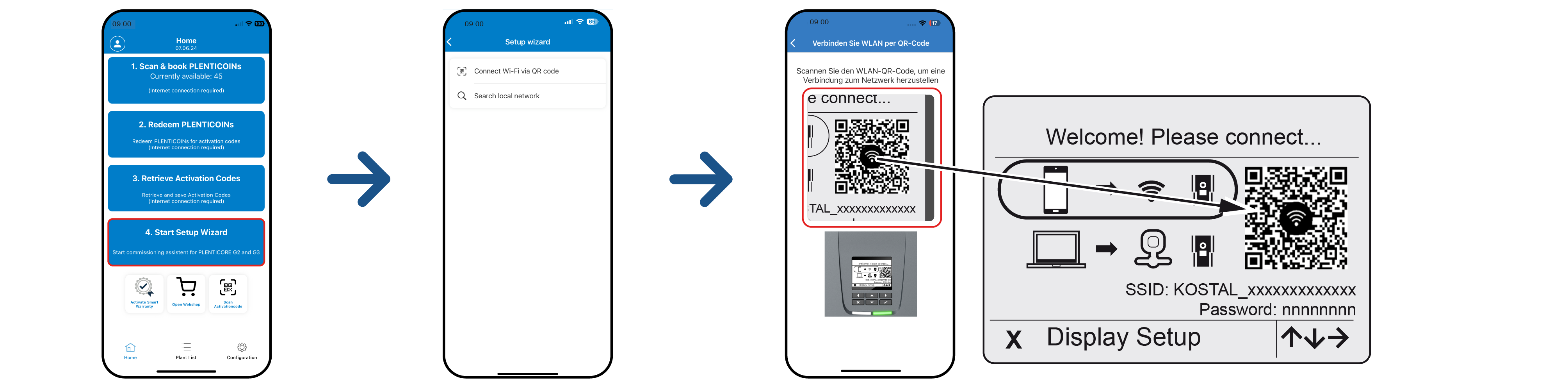
- Select the inverter for which you want to carry out initial commissioning and then scan the master key from the type plate.