Active power control via EEBus
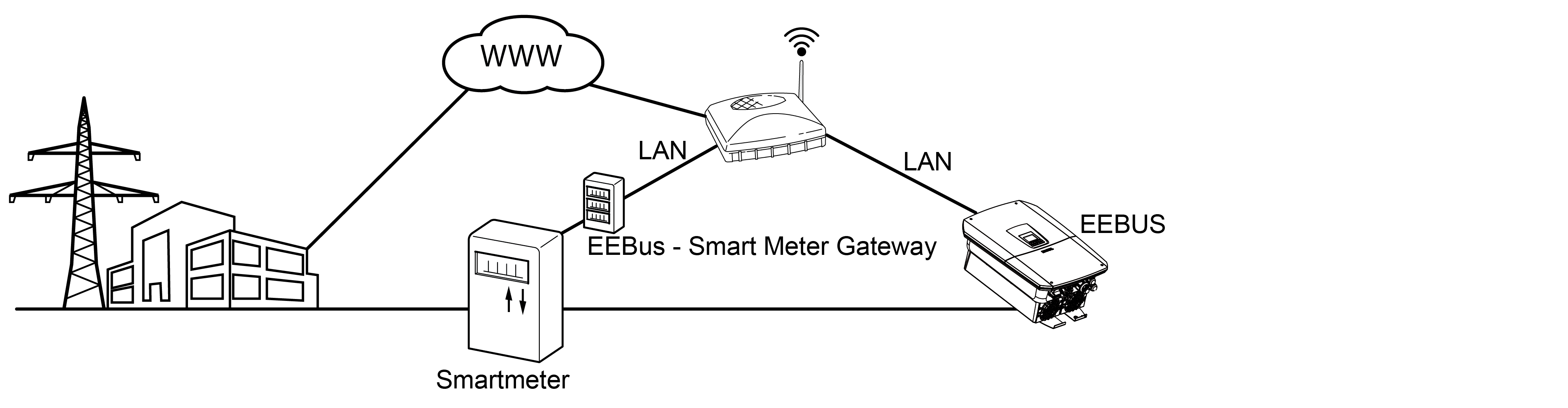
Using a smart meter gateway connected to the inverter, the energy supplier can control the inverter via the EEBus protocol to regulate the feed-in of the PV system.
The control signals are sent from the smart meter gateway to the inverter via LAN interface. For this to work, the EEBus protocol must be activated in the inverter and the EEBus counterpart must be trusted. The counterpart is usually the smart meter gateway, which acts as the EEBus interface.
Connect smart meter communication cable
DANGER
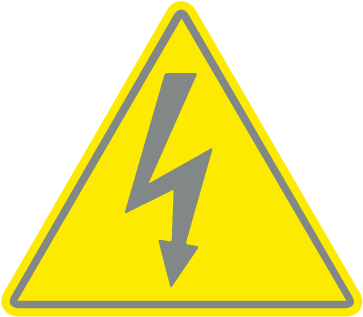
Risk of death due to electrical shock and discharge!
- De-energise device and secure against being switched on again.
- Mount the smart meter gateway in the control cabinet or power distributor and connect with the energy meter.
- Connect the LAN cable correctly from the smart meter gateway to a router in accordance with the manufacturer's connection plan or connect it directly to the inverter.
- The smart meter gateway is connected to the inverter.
Activating EEBus in the inverter.
The EEBus protocol must be activated in the inverter.
- Call up the inverter's Webserver.
- Log in to the Webserver as the plant owner or installer.
- Select the menu item Settings > EEBus
- Activate EEBus.
- Under Available devices, select the EEBus device, e.g. the control box or smart meter.
- Now trust the device in the new window that opens.
- The counterpart must now also trust the inverter so that the inverter can be controlled via EEBus protocol.
- EEBus activated. The inverter can now be controlled by the energy supplier using the EEBus protocol. No further settings are required in the inverter.