Remove LAN direct connection between inverter/computer
DANGER
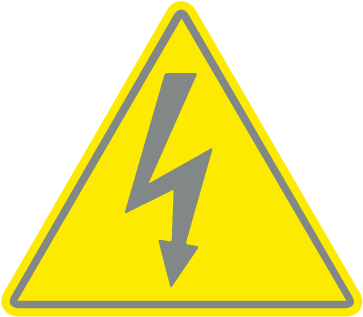
Risk of death due to electrical shock and discharge!
- De-energise device and secure against being switched on again.
INFO

Leave the Ethernet cable connected to the inverter. This makes it possible to easily carry out further queries or setting configurations on the inverter.
If connecting through a router, there is no need to remove the connection.
Remove the connection between inverter and computer
- Turn the DC switch on the inverter to OFF.
- Switch off inverter AC line circuit breaker and secure it against being switched on again.
- Remove the cover.
- Remove the terminal compartment's cover.
- Disconnect Ethernet cable from the inverter and remove from the inverter
- Put the plug seal back in place in the cable feed.
- Close the inverter cover.
- Switch on the line circuit breaker.
- Switch the DC switch on the inverter to ON.
- The inverter is once again in operation.