Active power control using smart measuring systems
1 | Energy supply company |
2 | Encryption |
3 | World Wide Web (Internet) |
4 | Smart meter gateway |
5 | Gateway |
6 | Digital power meter |
7 | Control box |
8 | Inverter |
Smart measuring systems have a key role to play in the energy networks of the future.
In this context, a smart measuring system comprises a measuring device (smart meter or digital power meter), which records the measurement data, and a communication unit (the smart meter gateway), which transmits the data to the energy provider via a secure connection. A control box, connected to the inverter, can then be used by the energy supply company to control the inverter and thereby regulate the PV system's feed-in.
These smart measuring systems are already mandatory in some countries. Ask your energy supply company what applies to you.
Connecting control box
DANGER
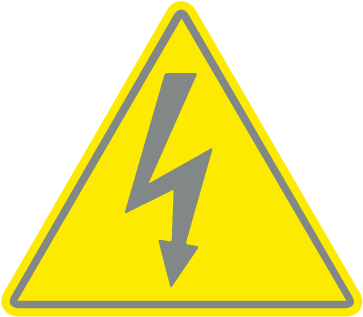
Risk of death due to electrical shock and discharge!
- De-energise device and secure against being switched on again.
- De-energise the inverter's terminal compartment.
- Fit the control box on the top-hat rail in the control cabinet or power distributor.
- Correctly route the communication cable from the inverter to the control cabinet and connect to the control box following the wiring diagram provided by the manufacturer (torque: 0.2 Nm).
- Connect the communication cable in the inverter to the terminal for the ripple control receiver. Connecting ripple control receiver
- Connect control box to the smart meter gateway.
- The control box is connected.
Connecting digital power meter
- Fit digital power meter in control cabinet or power distributor.
- Correctly route the communication cable from the inverter to the control cabinet and connect to the control box following wiring diagram provided by the manufacturer.
- Connect the communication cable of the digital power meter to the terminal for the digital energy meter in the inverter (torque: 0.2 Nm) Energy meter connection
- Connect digital power meter to the smart meter gateway.
- The digital power meter is connected.
Activating active power control in the Webserver
The inverter must be connected to the local LAN network.
- Launch an Internet browser on the computer.
- Call up the inverter's Webserver.
To do this, enter the IP address of the inverter in the address bar of the web browser and confirm with ENTER. The IP address can be read off from the inverter's display - The Webserver page is opened.
- Log into the Webserver as an installer.
- Go to Service menu > Digital inputs.
- The "Digital inputs" page opens.
- Select the "Active power control" function.
- If the control signals of this ripple control receiver are to be distributed in the local LAN network (home network) by means of UDP, select Activate the distribution of ripple control signals. Other inverters can therefore also be controlled using the connected ripple control receiver in the local LAN network.
- Click on the Save button.
- Active power control is enabled.