Setup wizard
As soon as the connection has been established, the web page for initial setup of the inverter opens automatically in the connected device's web browser. If this is not the case, please enter the inverter's IP address manually in the browser. The address is shown on the inverter display.
INFO

If a message appears saying that the inverter's Wifi is not connected to the Internet and mobile data should be used instead, continue to stay connected to the inverter's Wifi.
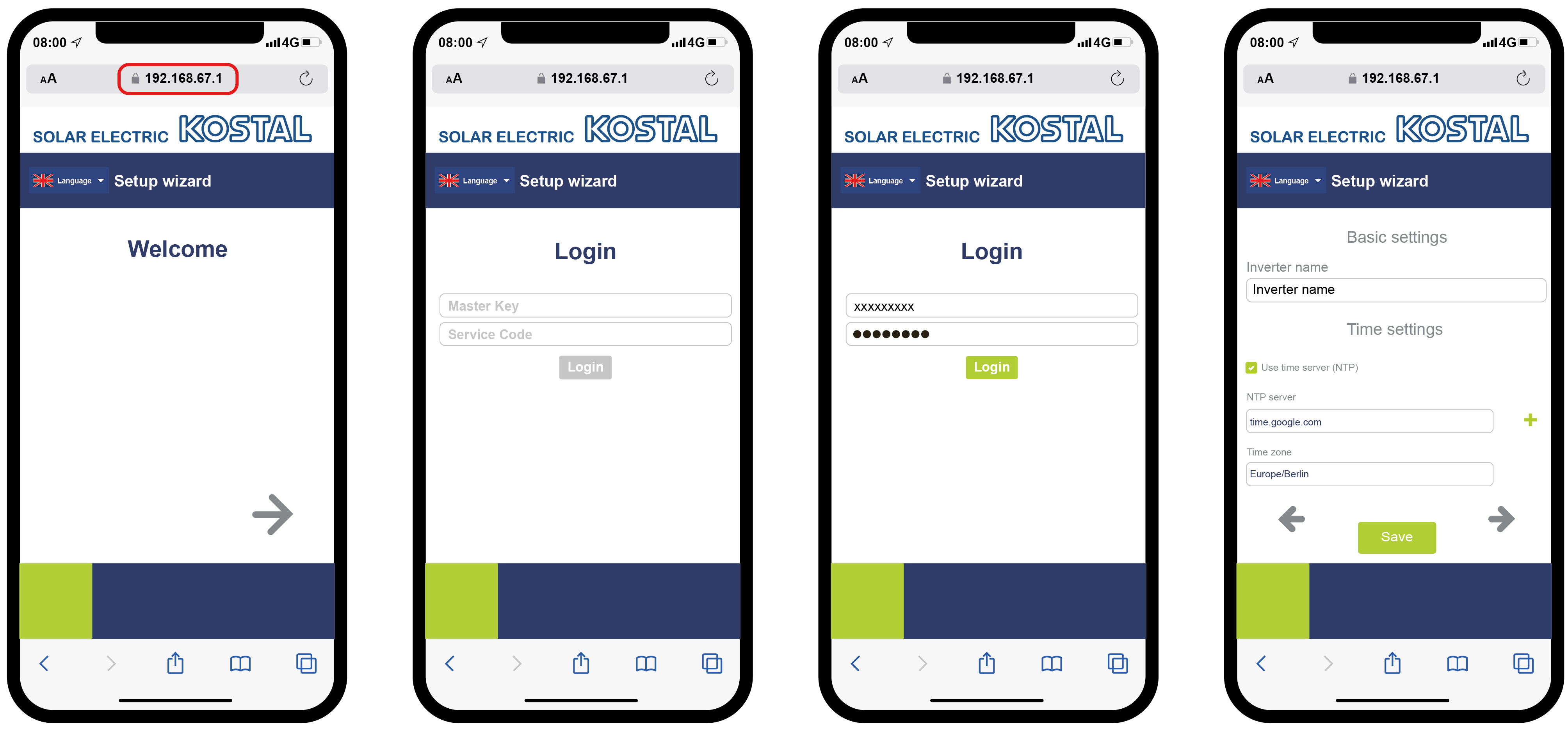
- Press the right arrow key.
- Log in to the inverter as an installer with the master key and service code . You will find the master key on the inverter's type plate.
- Follow the instructions of the initial installation wizard. Information on the individual menu items can be found at Webserver – menus.
- Save each page using the Savebutton.
- Press the right arrow key to move to the next page.
- Setup completed.
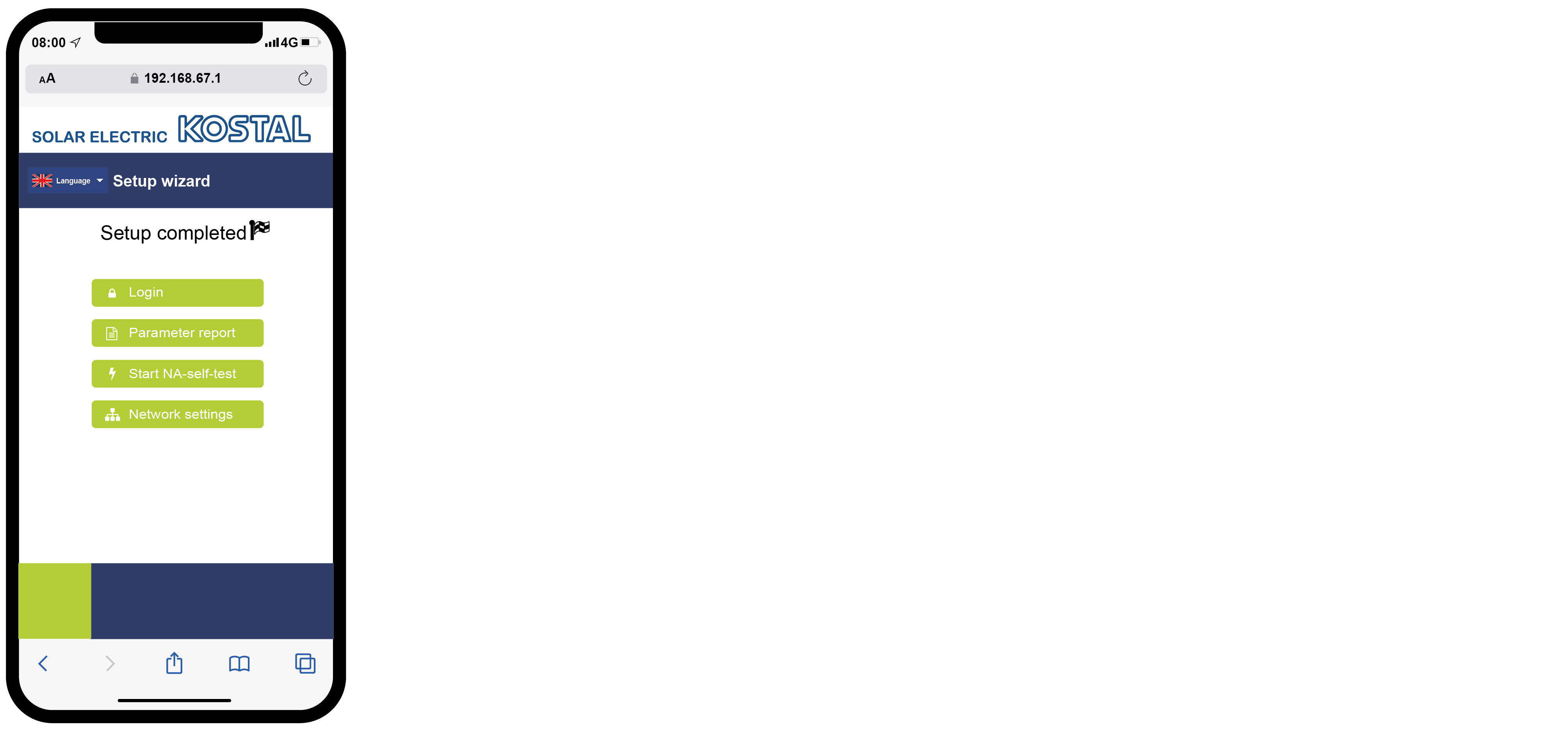
- Finally, you can implement network settings, download the parameterisation report and, if necessary, start the NA protection self-test.
- The inverter has been set up and is ready for operation.