Initial commissioning via display
The inverter display is used to carry out initial commissioning. Here, the data is entered on the inverter.
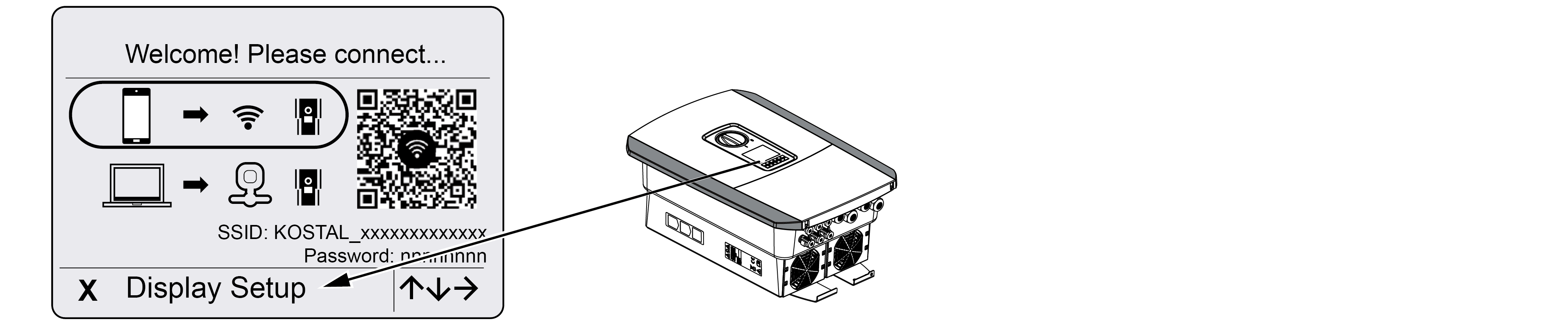
- Press X on the inverter to start the installation via the display.
- The Language menu is displayed.
- Select language and confirm.
To do so, use the arrow keys to select a language. Confirm using ENTER. - Press the right arrow key to go to the next installation item.
- The Date and time menu is displayed.
- Select the time zone and set the date/time or have it detected automatically. Confirm using ENTER.
INFO

Entering the date/time ensures that the downloaded log data has the correct time assigned to it.
- Press the right arrow key to go to the next installation item.
- The Energy management menu is displayed.
- Use the arrow keys to select the corresponding menu item and press the ENTER key.
- For Max. grid feed-in, enter the value that the energy supply company specified. Do this by pressing ENTER and using the arrow keys to enter the value. Confirm each digit with ENTER. At the end, confirm the input with √.
- Use the arrow keys to select the Energy meter field and press ENTER . Select the installed energy meter from the list and confirm with ENTER .
INFO

A list of approved energy meters and their purpose is available in the download area for the product on our website at www.kostal-solar-electric.com
- Use the arrow keys to select the Sensor position field and press ENTER. Select the position of the installed energy meter in the building services and confirm with ENTER.
INFO

Position 1 (home consumption) or 2 (grid connection) states the installation position for the energy meter in the house grid.
- Press the right arrow key to go to the next installation item.
- The Modbus SunSpec (TCP) menu is displayed.
- If you need the Modbus SunSpec protocol via TCP, e.g. for externally connected monitoring of the inverter, you can activate it here.
Press ENTERto adopt the settings and activate the Modbus/SunSpec protocol. - Press the right arrow key to go to the next installation item.
- The Solar Portal menu appears on the display.
- Select the corresponding menu item with the arrow keys.
- Press ENTER and select the solar portal you are using. Confirm the entries with ENTER.
- To activate the transfer, highlight the item and confirm with the ENTER key.
- The transfer is activated.
- Press the right arrow key to go to the next installation item.
- The Extra options menu appears on the display.
INFO

This item can be used to release options by entering an activation code in the inverter. The activation code, e.g. for connecting a battery to DC input 3 on the inverter, can be purchased from our online shop.
INFO

The extra options currently released are shown under Released options.
- Select Release option and confirm the input with the ENTER key.
- Enter the code you previously purchased from the KOSTAL Solar Webshop.
- At the end, confirm the input with √.
- Press the right arrow key to go to the next installation item.
- The Battery type menu is displayed.
- If you have enabled a battery system to be used, select the battery type with the arrow keys. Confirm the entries with ENTER.
INFO

A list of approved battery storage systems is available in the download area for the product on our website at www.kostal-solar-electric.com
- Press the right arrow key to go to the next installation item.
- The Updates menu appears on the display.
- Select the update method for installing future software updates on the inverter. Confirm the entries with ENTER.
INFO

You can choose between the system update methods Manual updates, Find out about updates and Automatic updates . The Automatic updates method is recommended.
For the system update methods Find out about updates and Automatic updates, the inverter must be connected to the Internet.
- Press the right arrow key to go to the next installation item.
- The Country/guideline menu appears on the display.
- Select country or guideline used. Confirm the entries with ENTER.
- Press the right arrow key to go to the next installation item.
- Apply settings appears on the display.
- Press ENTER to adopt the entries.
INFO

If an incorrect country setting has been selected, it can be reassigned using the inverter's menu item Reset national guideline.
- The settings are applied by the inverter.
- The inverter restarts after the installation, if necessary. Initial commissioning is completed.
The inverter is in operation and can now be used.
INFO

If there is a software update available for the inverter, install this first.
You can find the latest software update in the download area for the product on our website at www.kostal-solar-electric.com
INFO

In France, the installer is personally responsible for obtaining any additional mandatory labels as required and attaching them to the inverter and feed cables.