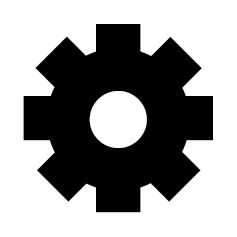"Settings" menu
|
|
Level 1 |
Level 2 |
Level 3 |
|---|---|---|---|
| Settings | Basic setting | Assign inverter name |
Set date and time | |||
Assign new password | |||
Network | Set up LAN network settings (TCP/IP) | ||
Set up Wifi network settings. | |||
Modbus/SunSpec (TCP) | Activate inverter's Modbus/SunSpec (TCP) protocol. | ||
Solar portal | Selection of solar portal. Activate/deactivate the transfer of data to the portal and connection test. | ||
Reset system owner settings | The values for the basic settings, network, Modbus/SunSpec and solar portal are reset to the factory settings |