Operation of the display
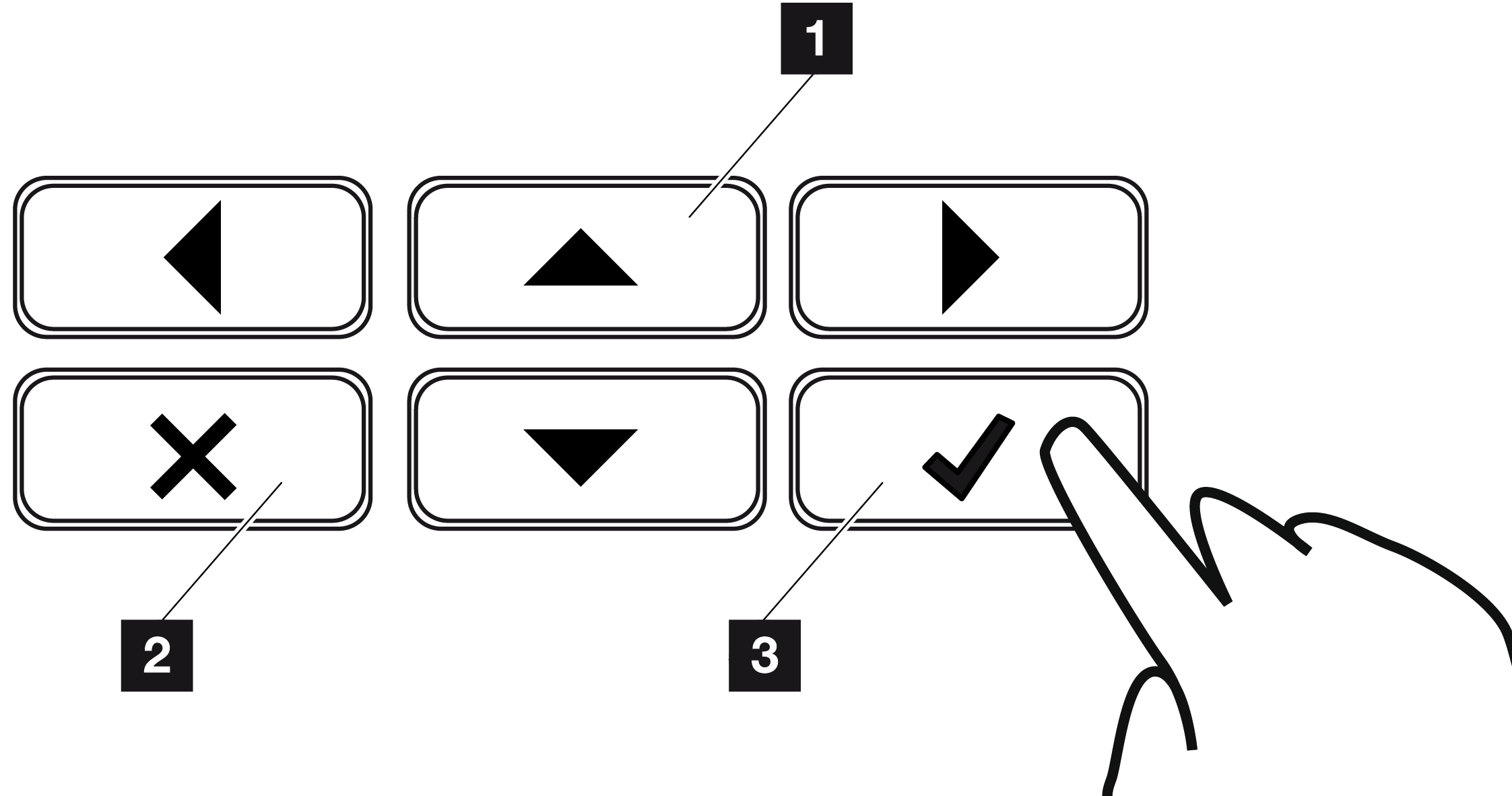
|
1 |
UP/DOWN/LEFT/RIGHT: Characters, buttons, functions and input fields are selected with the arrow keys. |
|
2 |
DELETE/Cancel: Pressing DELETE deletes the selection, the entry or a value, cancels an entry or jumps to the menu above after confirming the entry. |
|
3 |
ENTER /Confirm: Pressing the ENTER key activates the selected menu element or confirms the input. Touching the ENTER input box saves the value. |